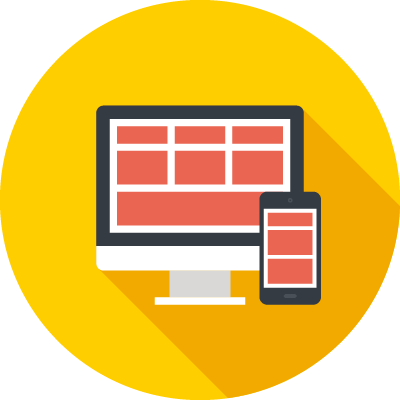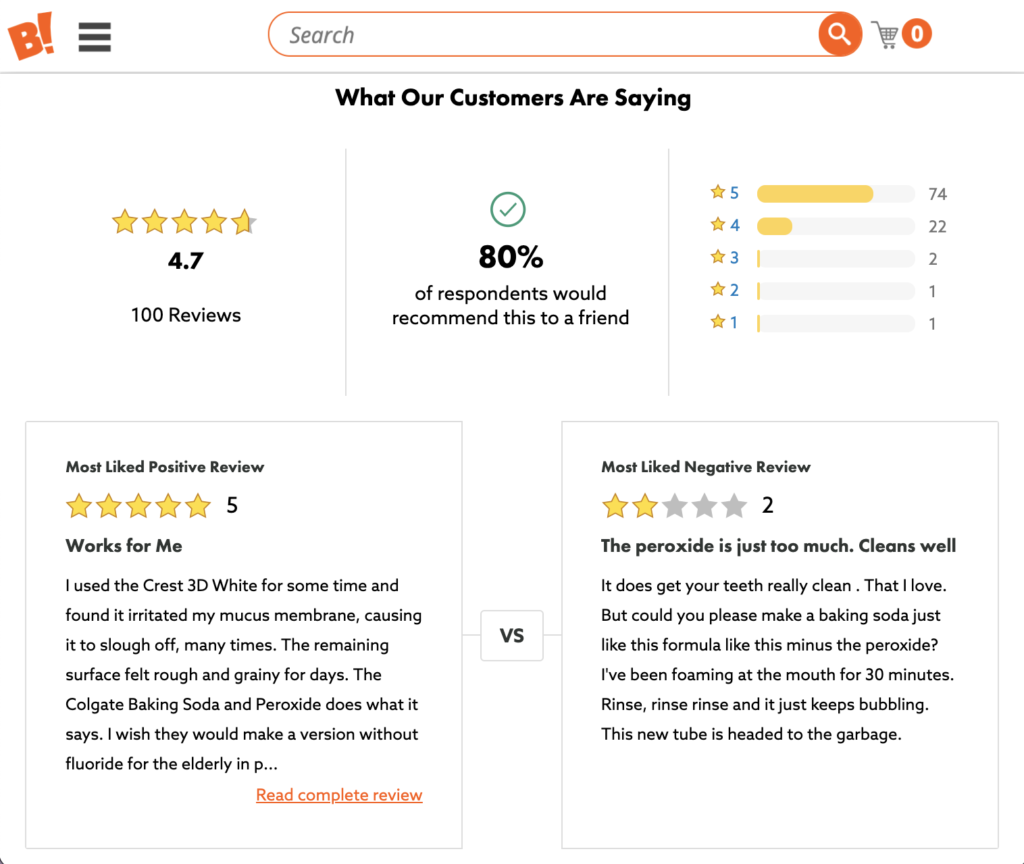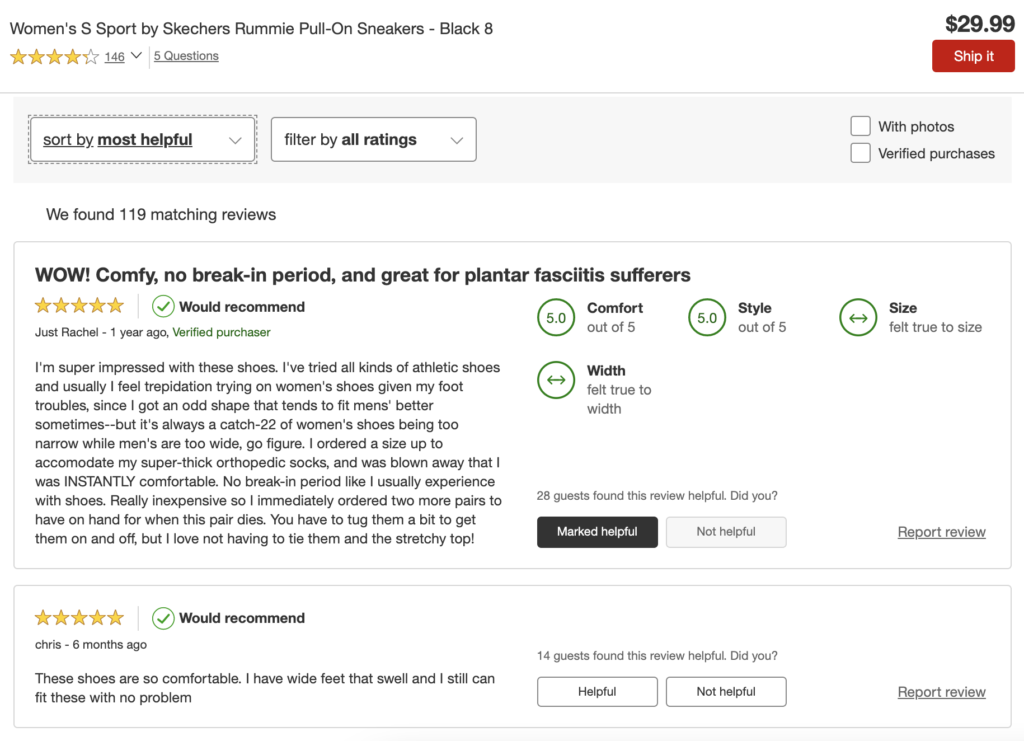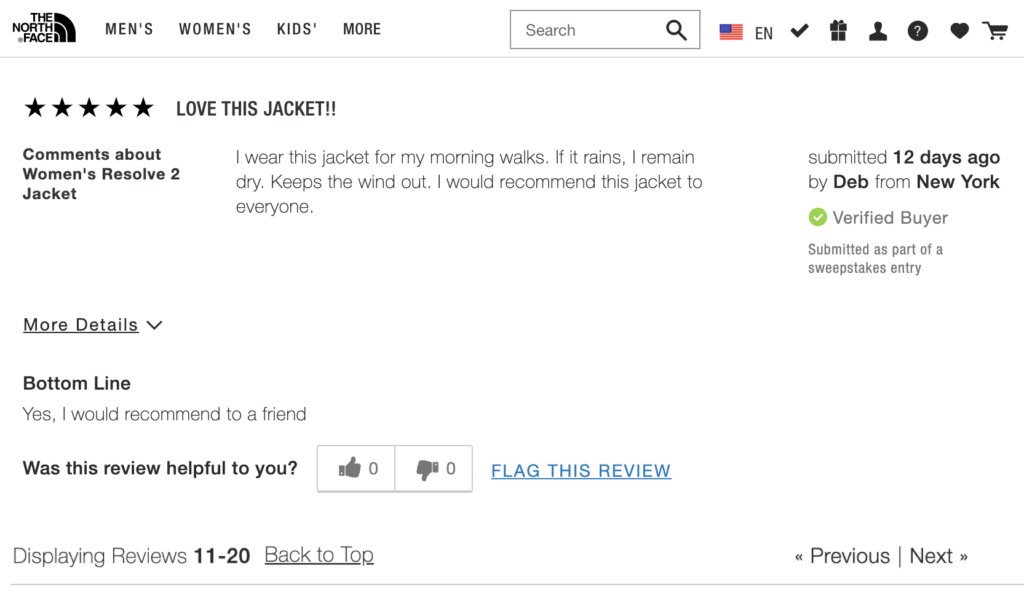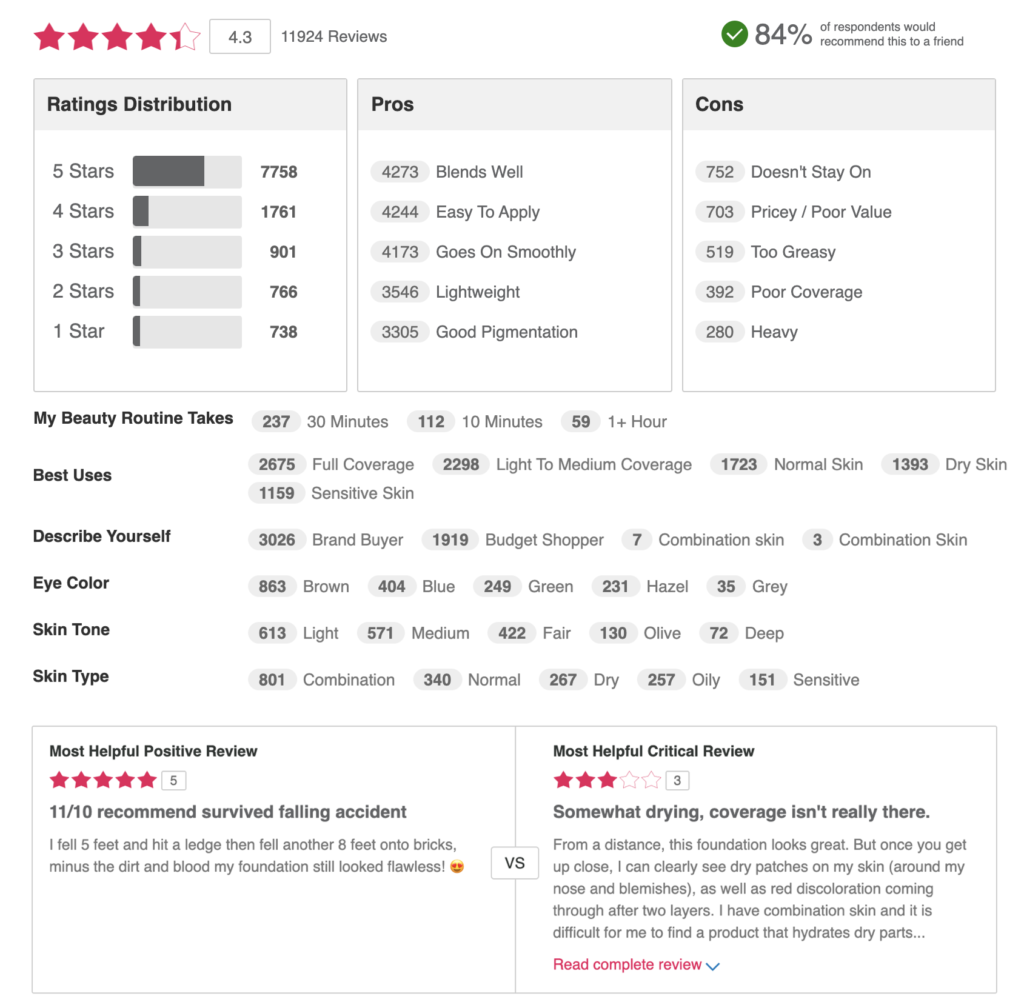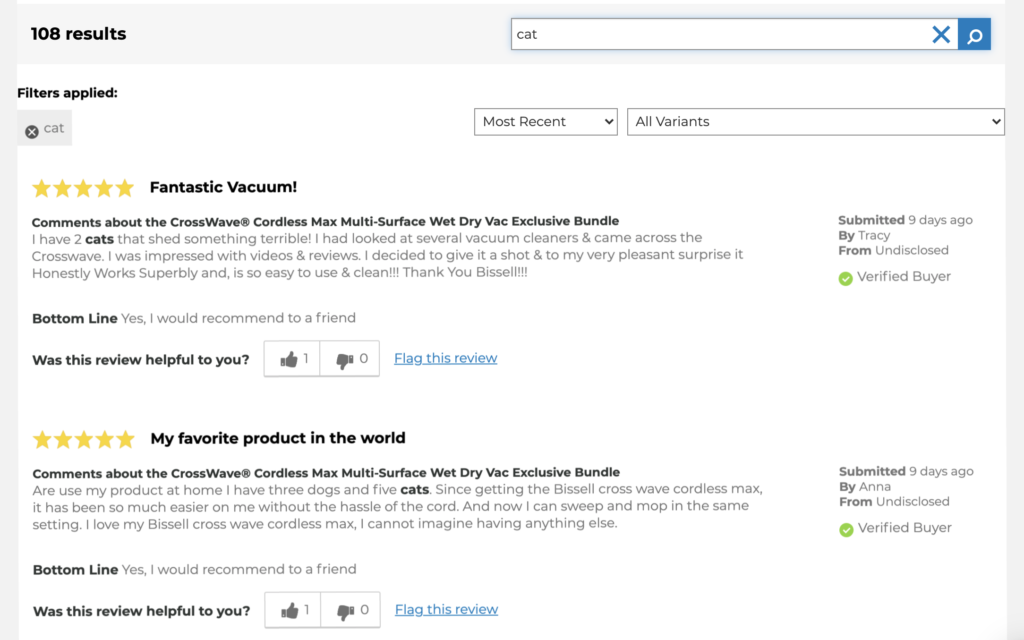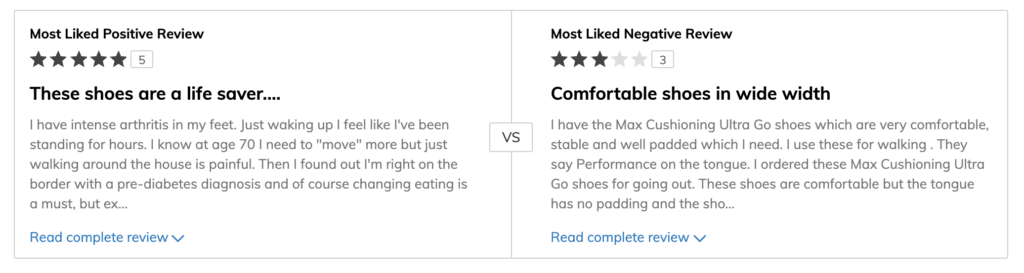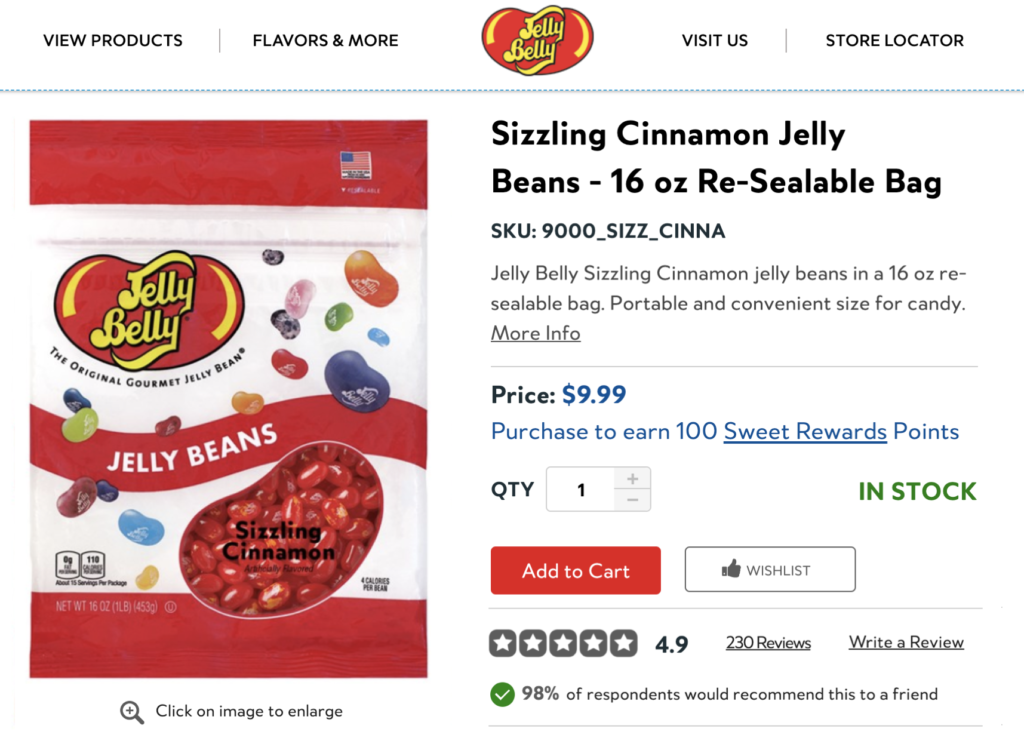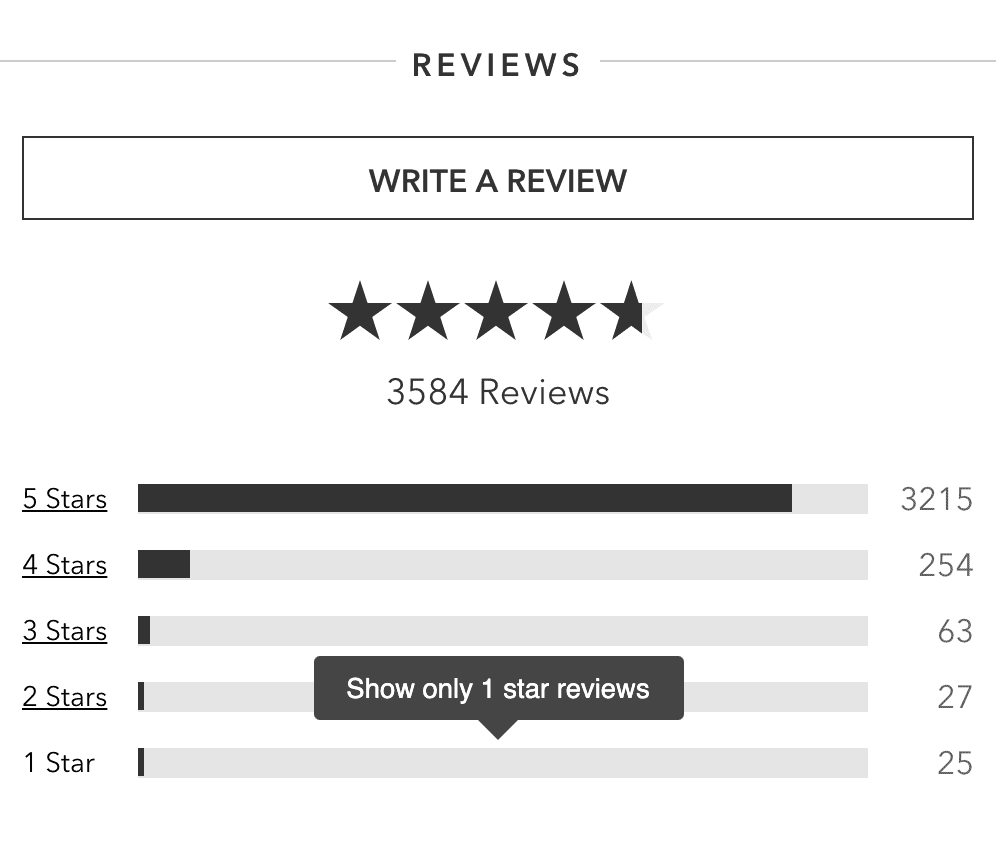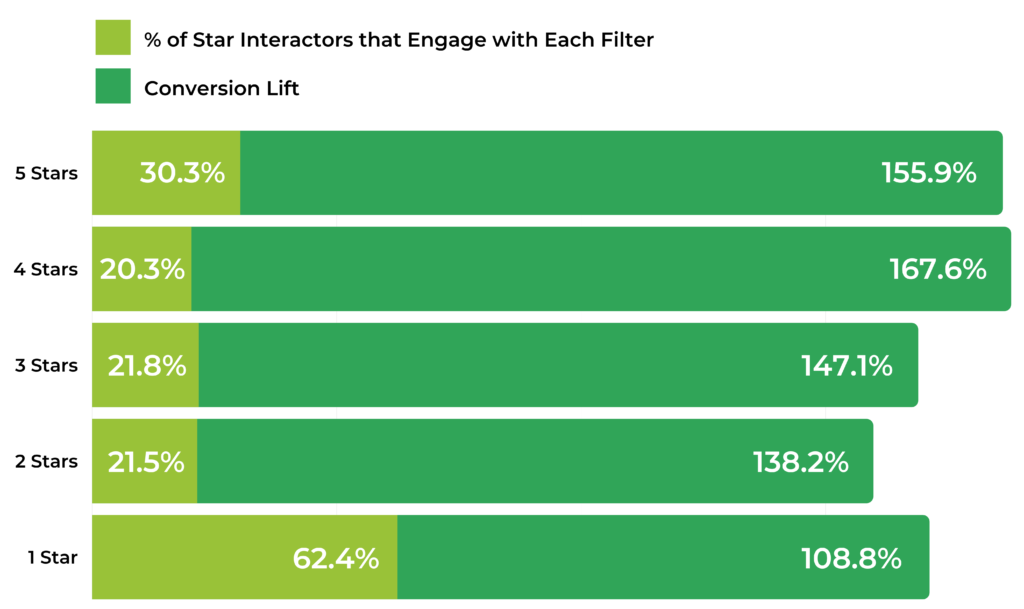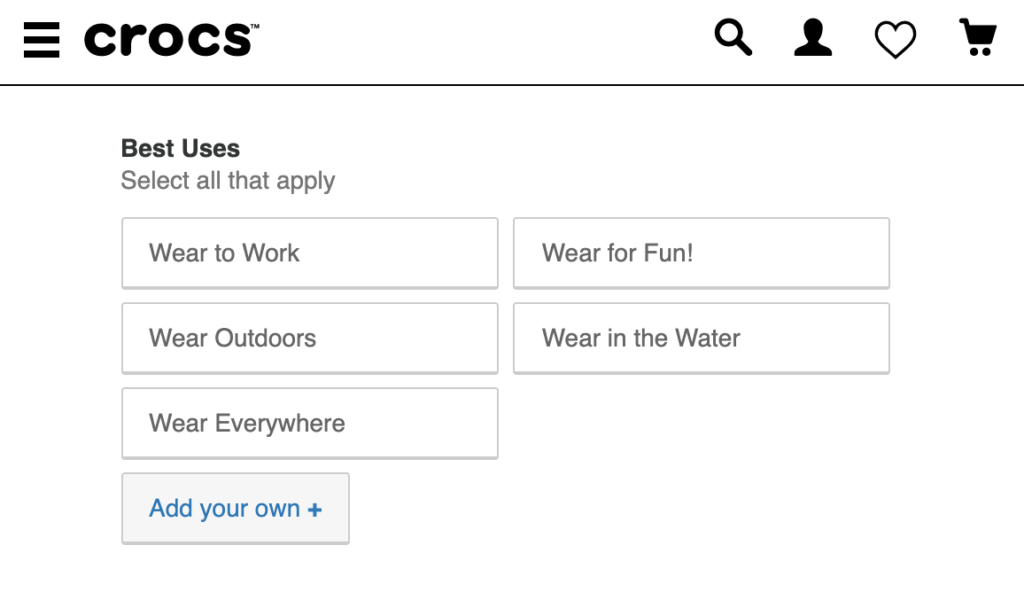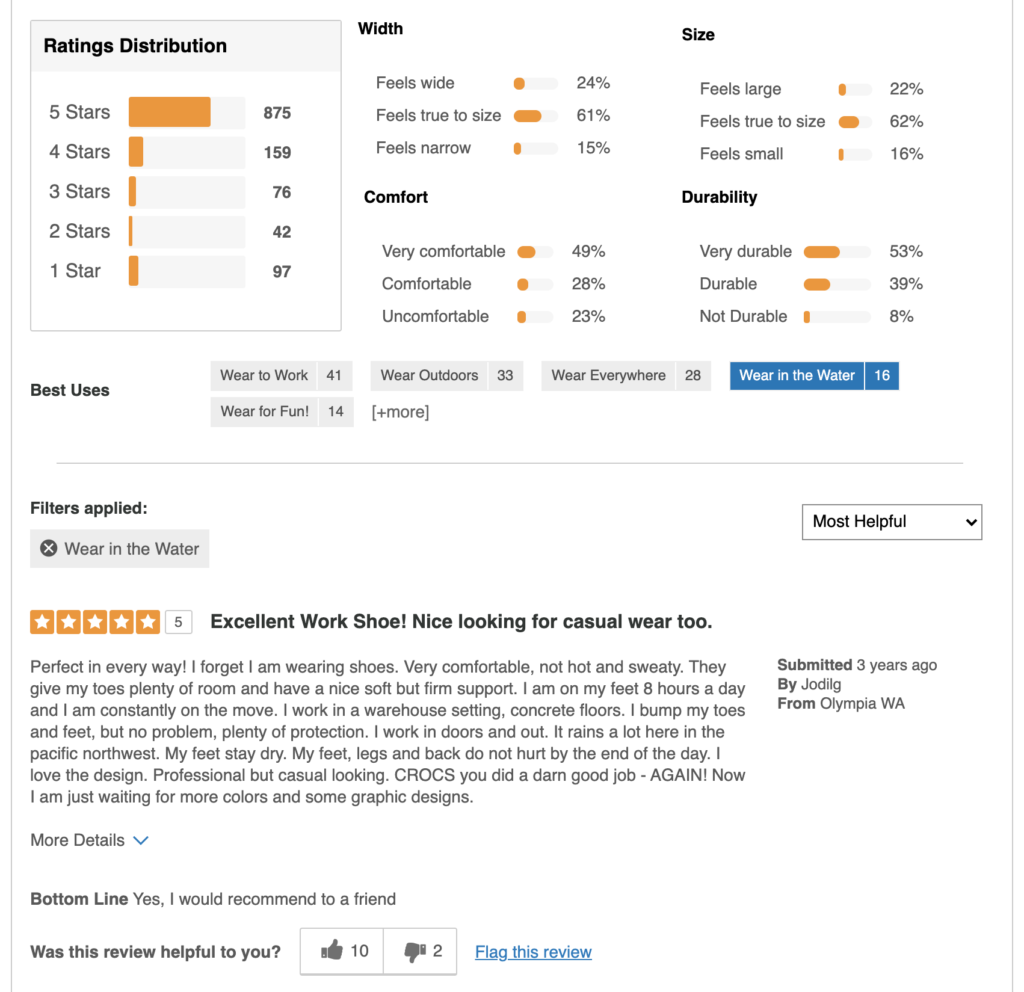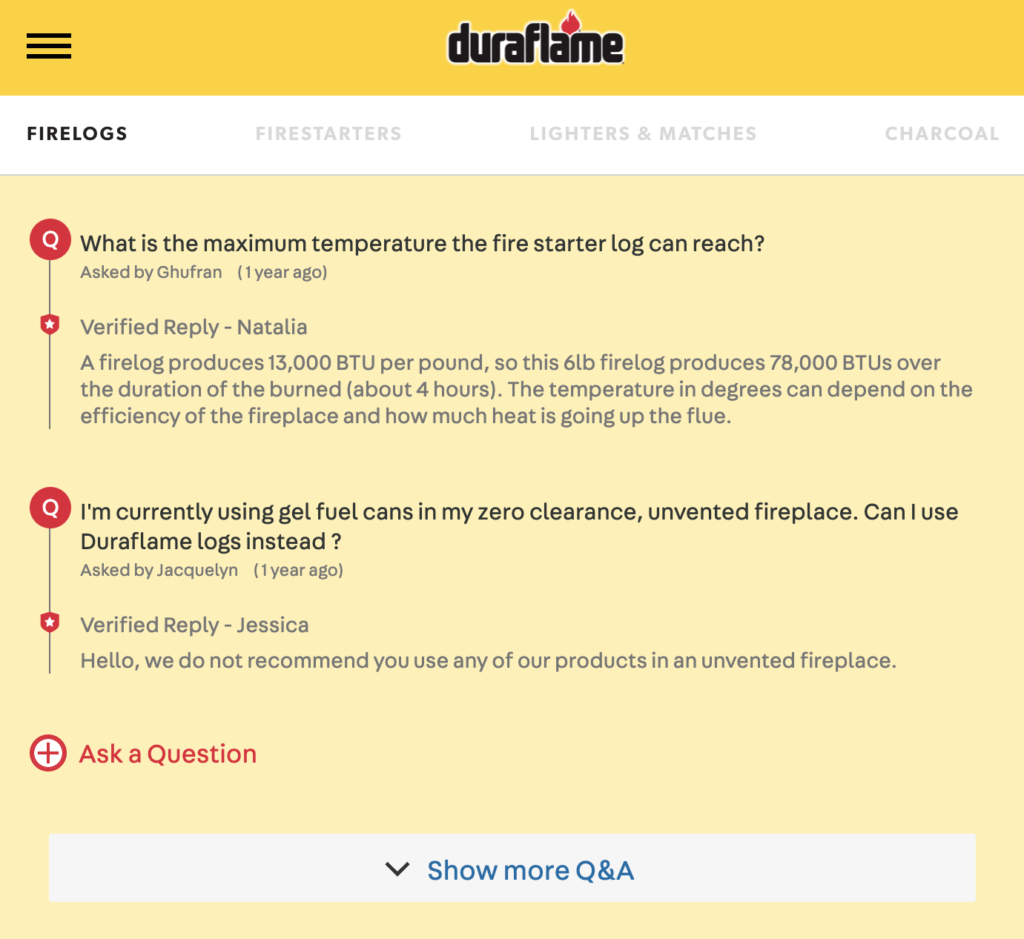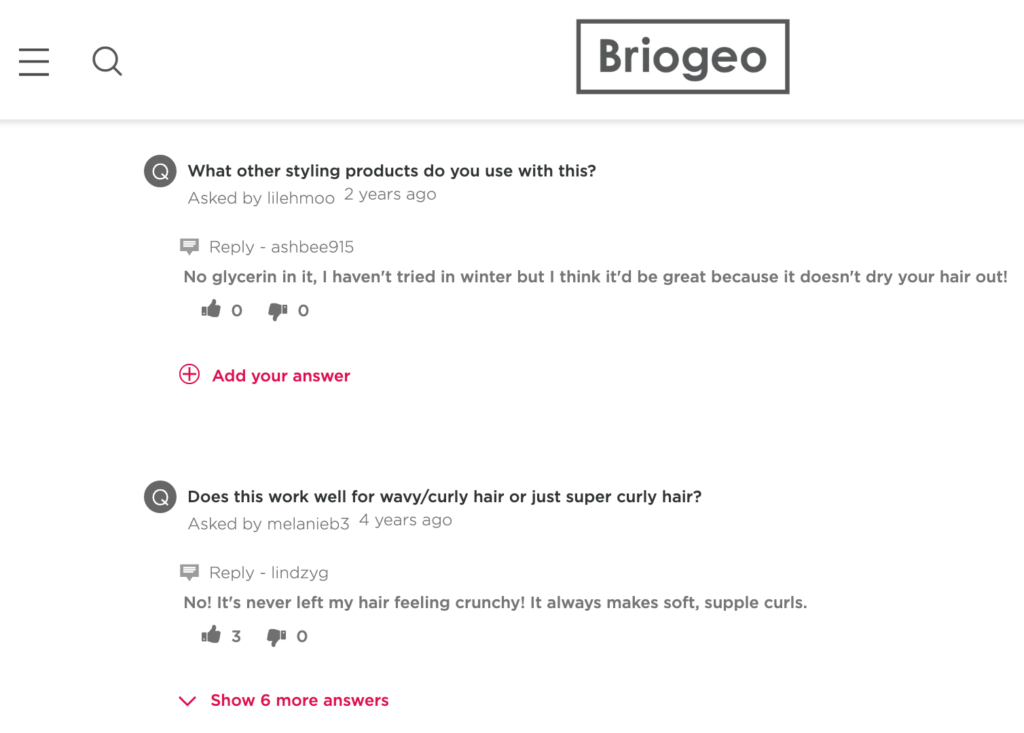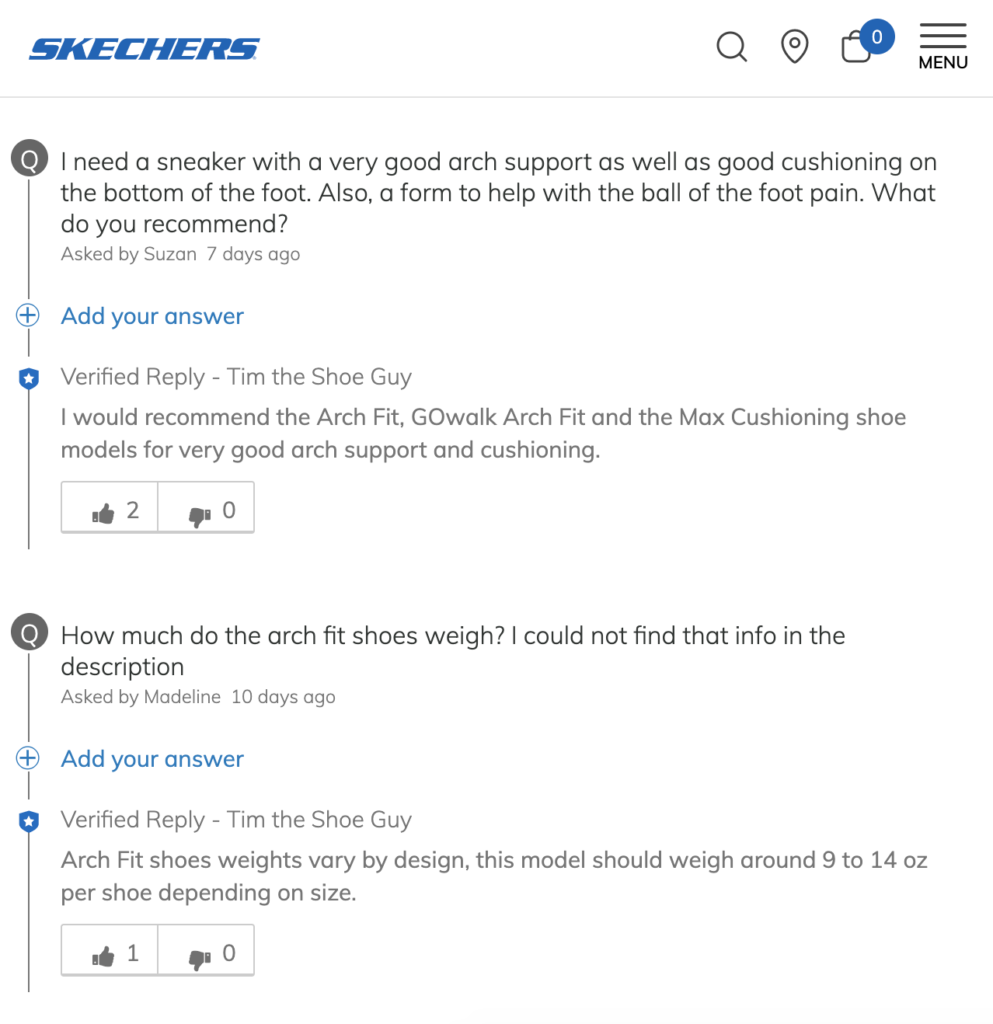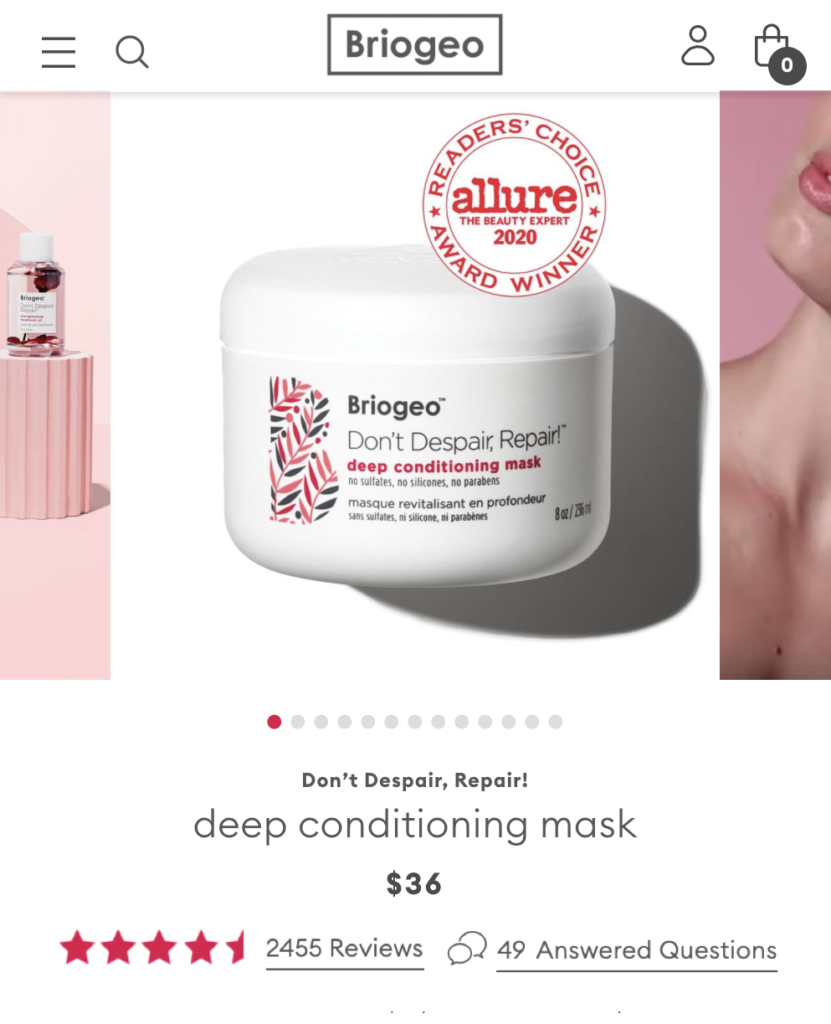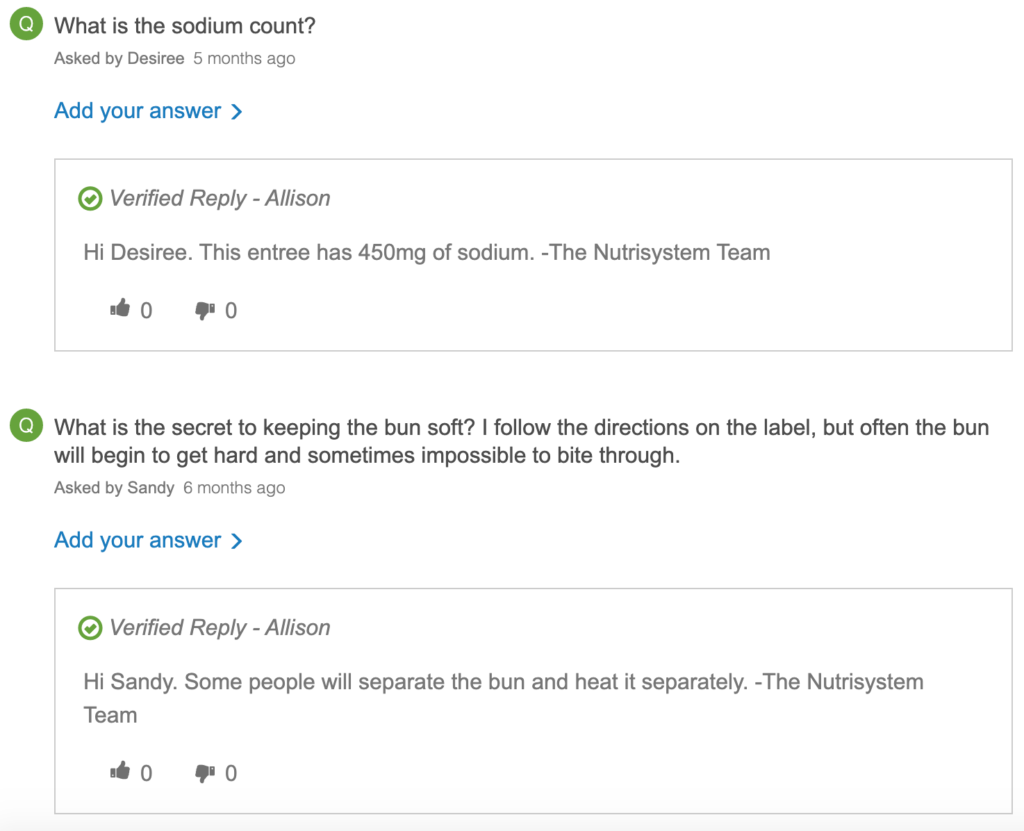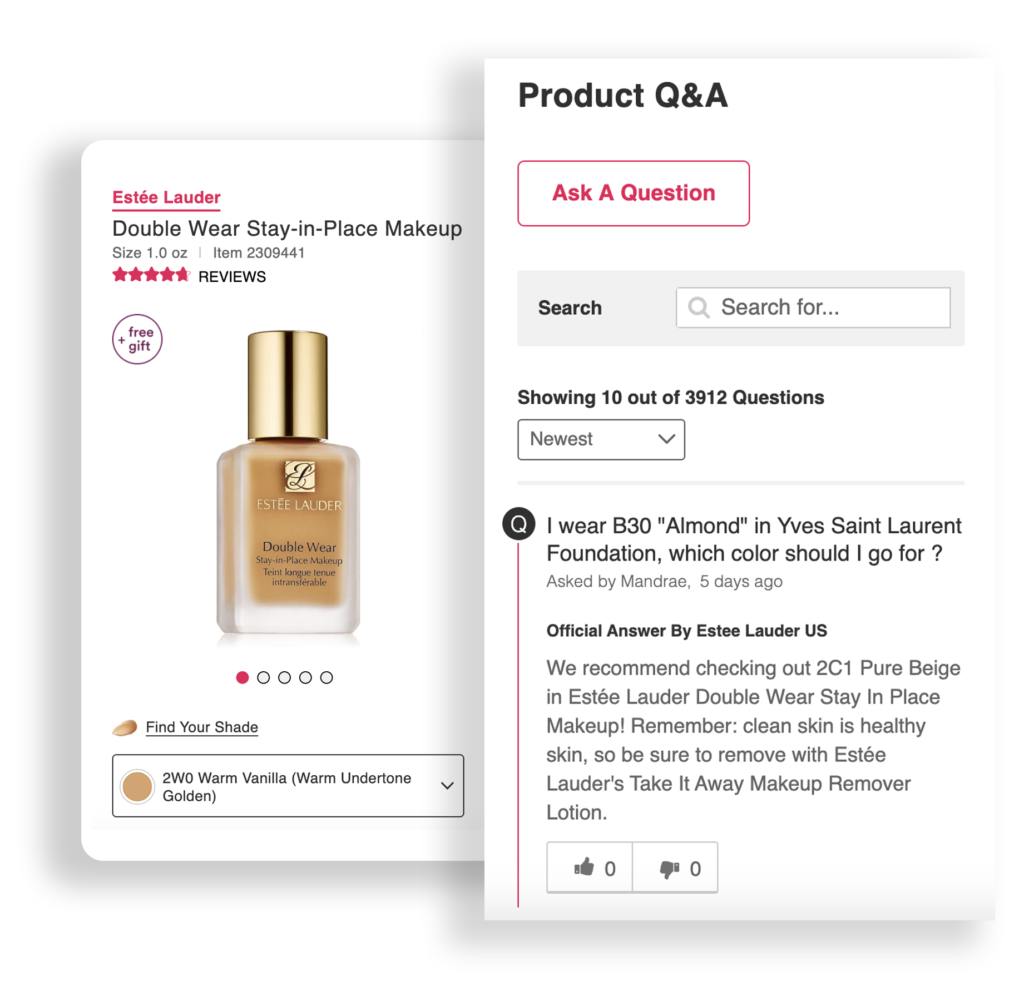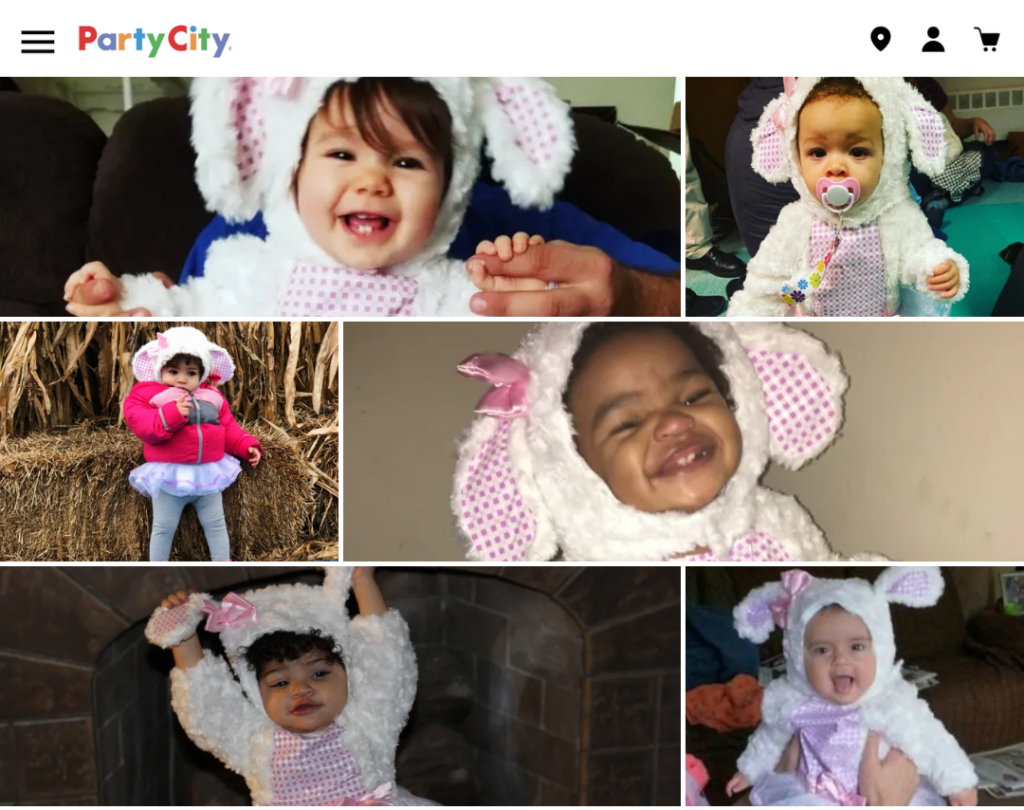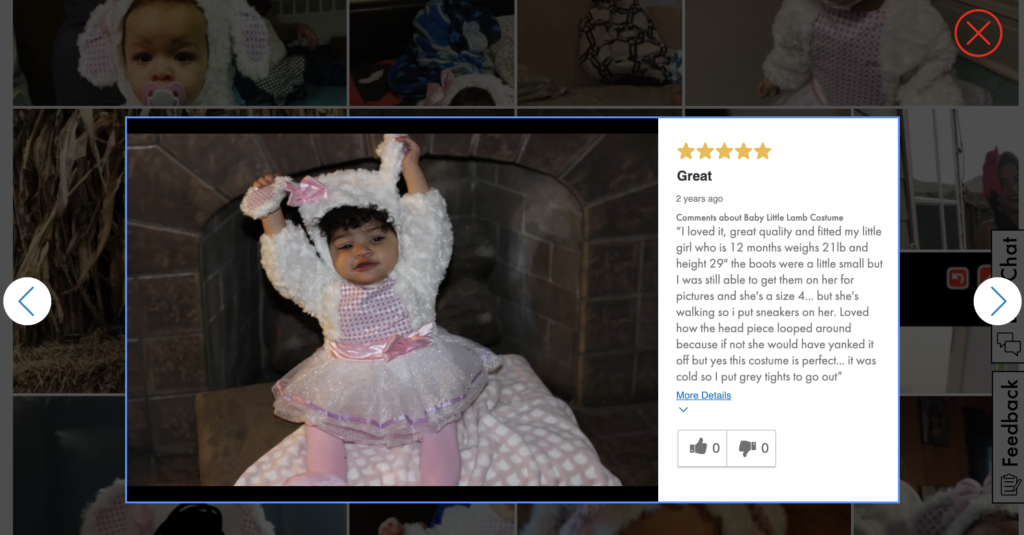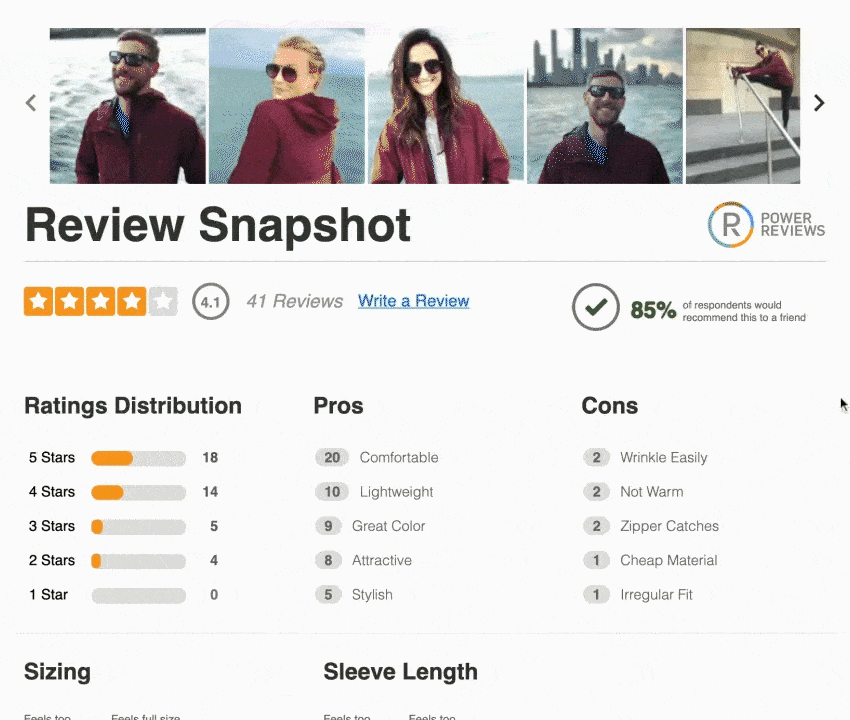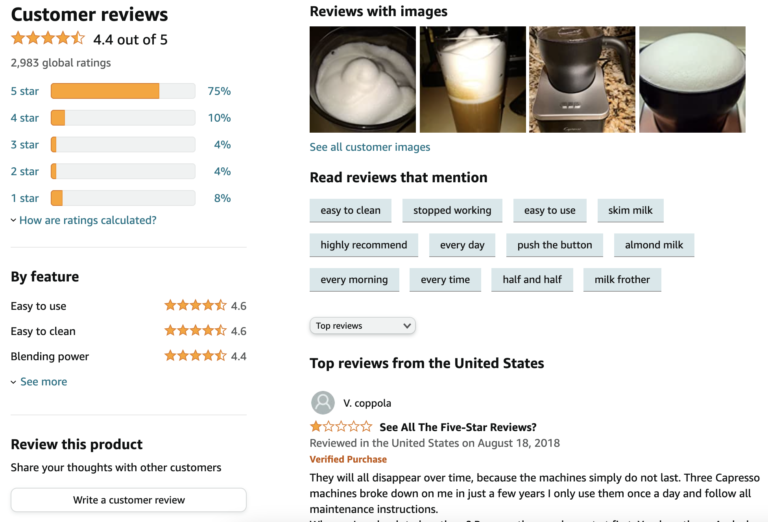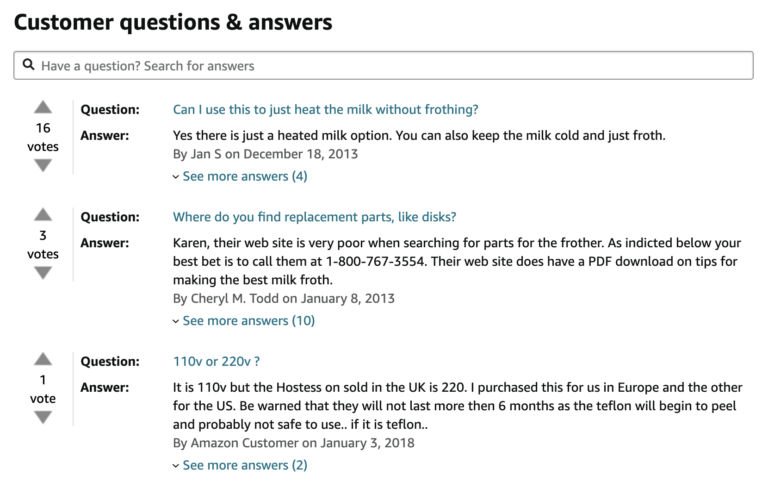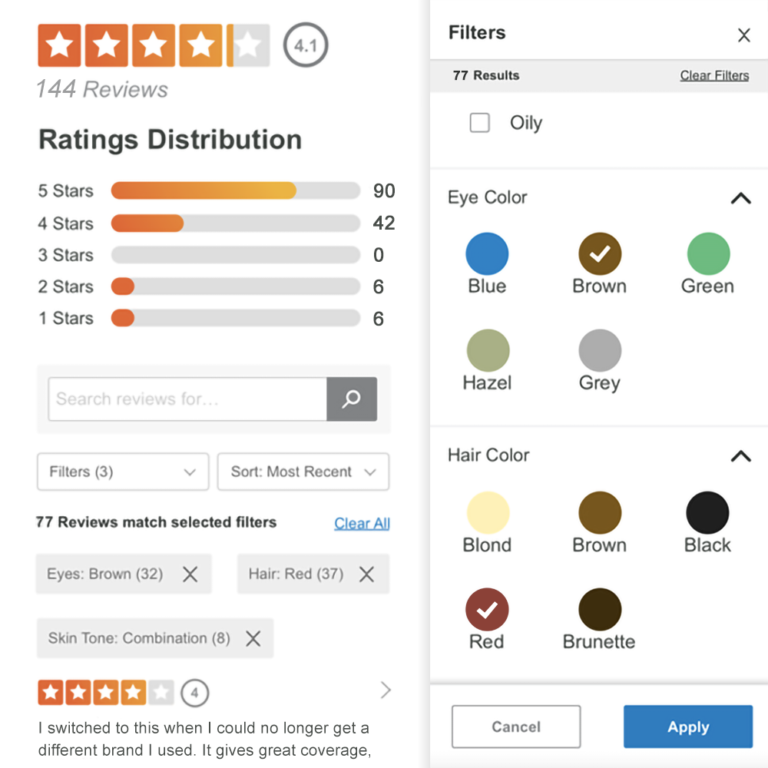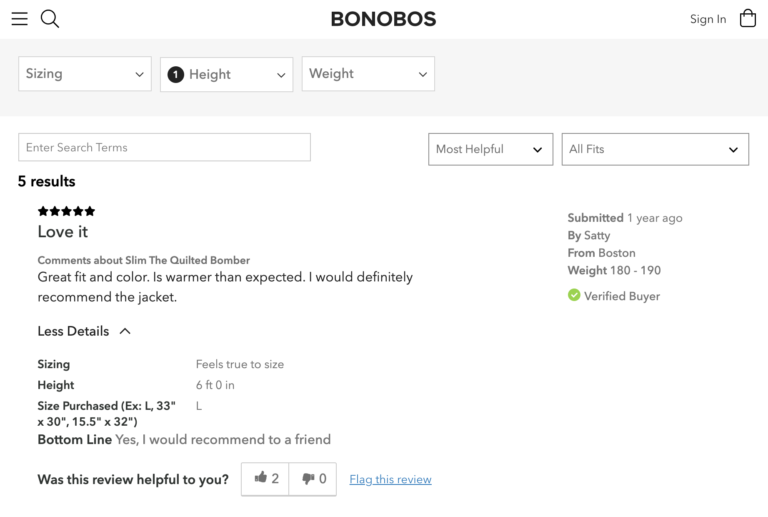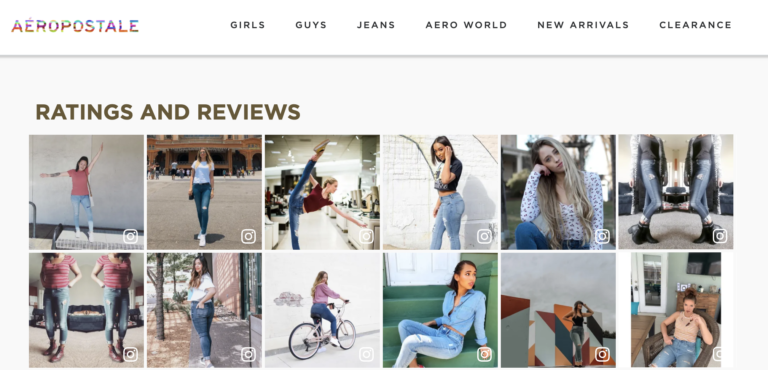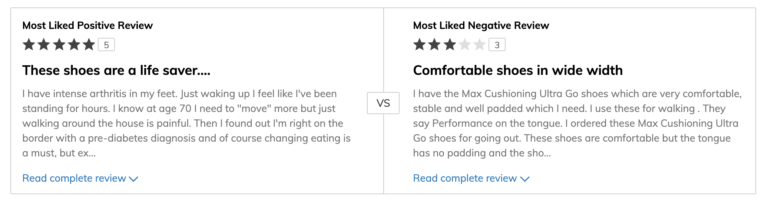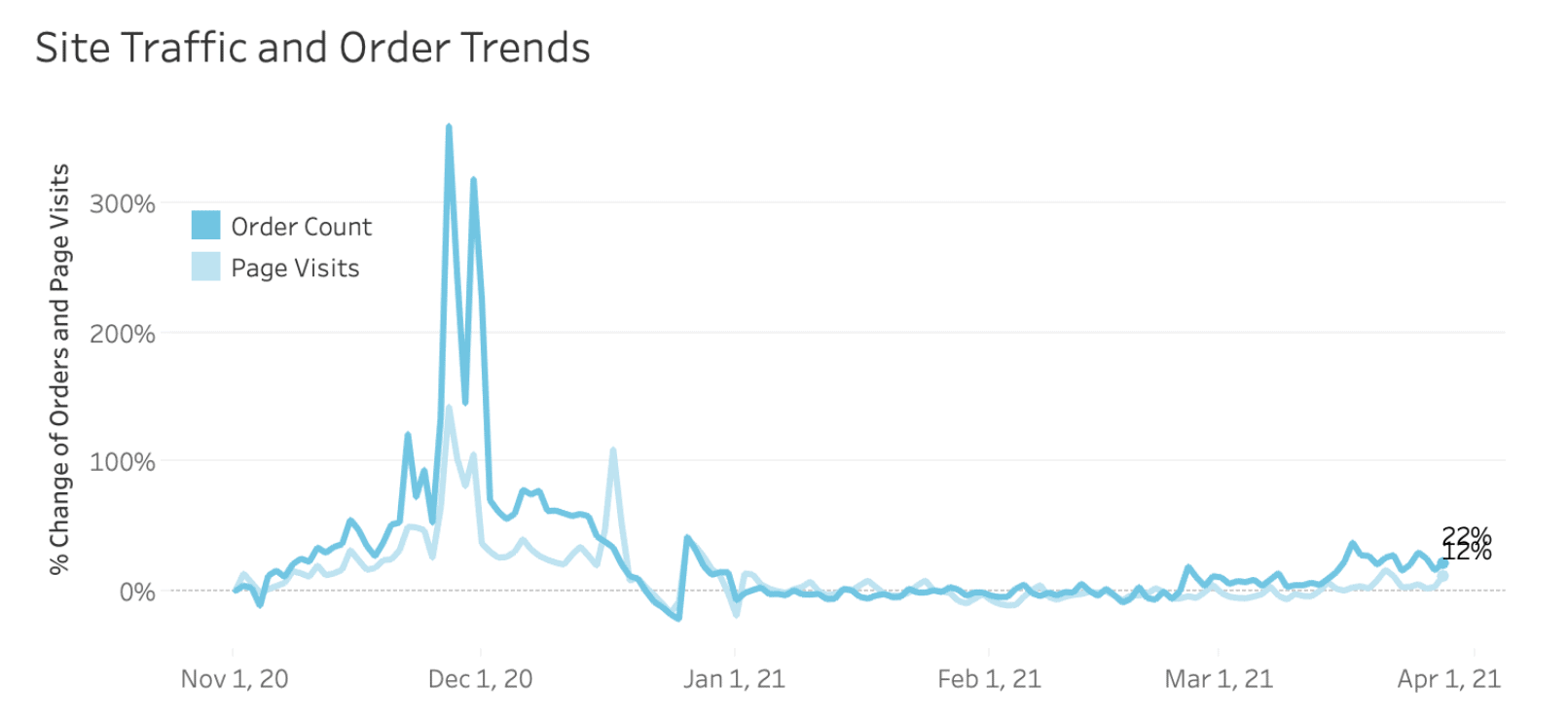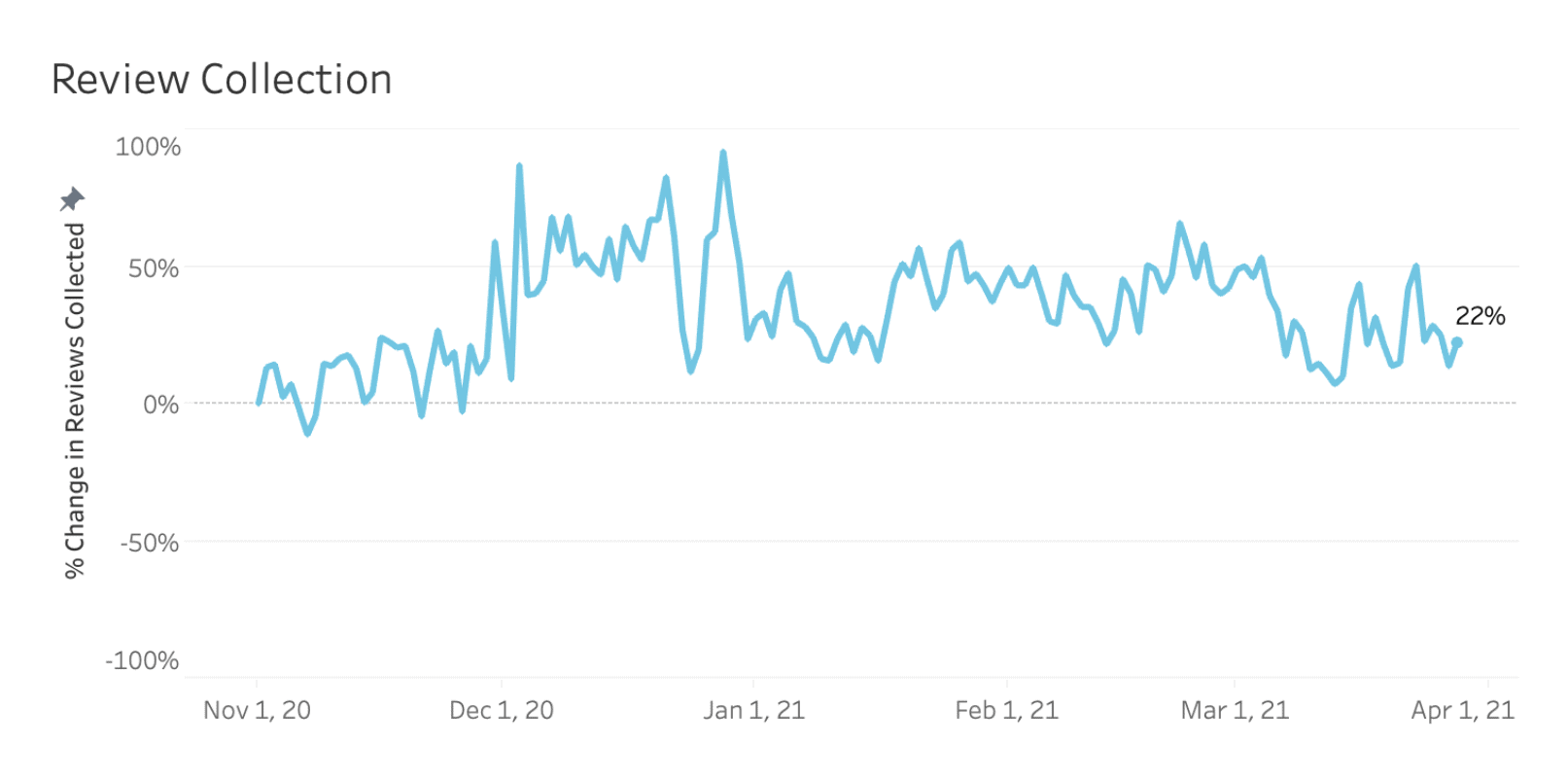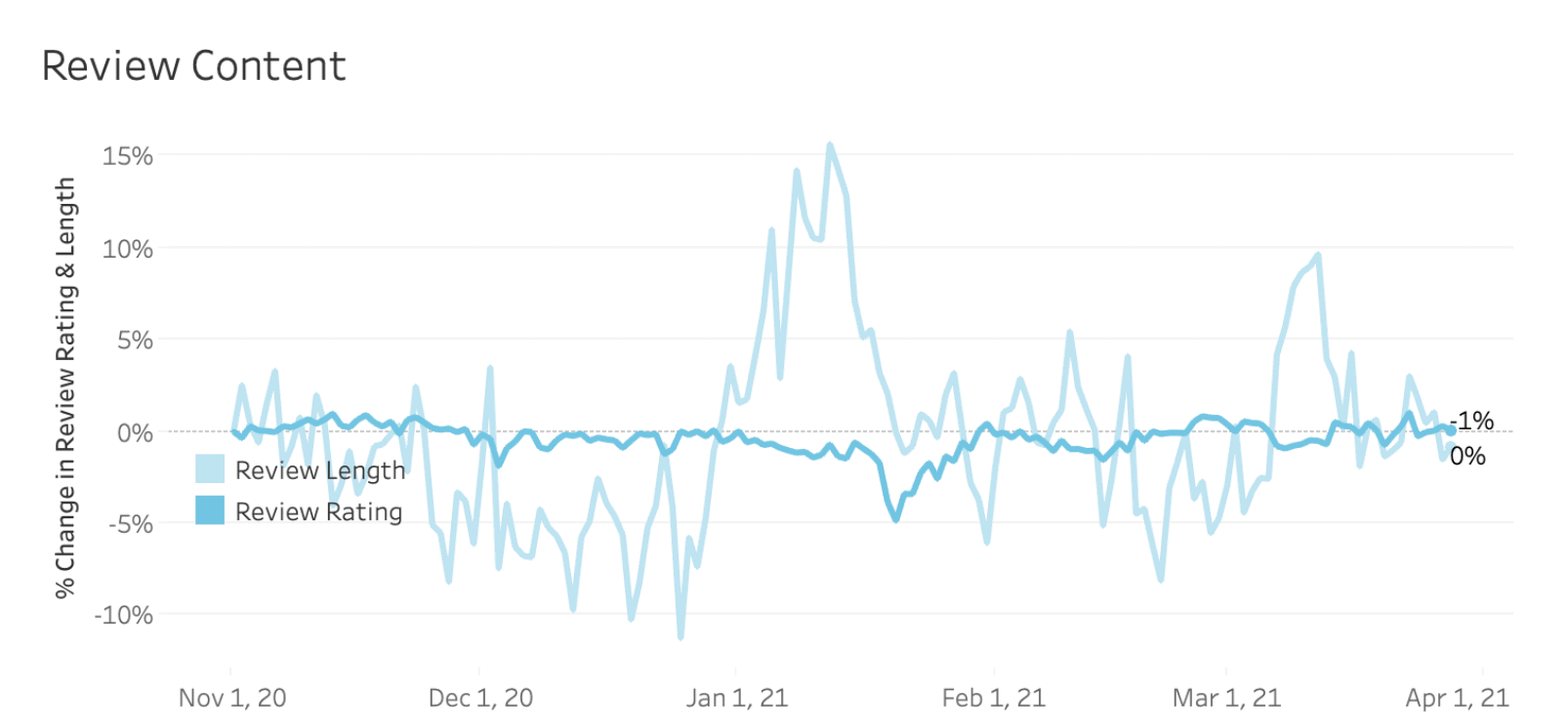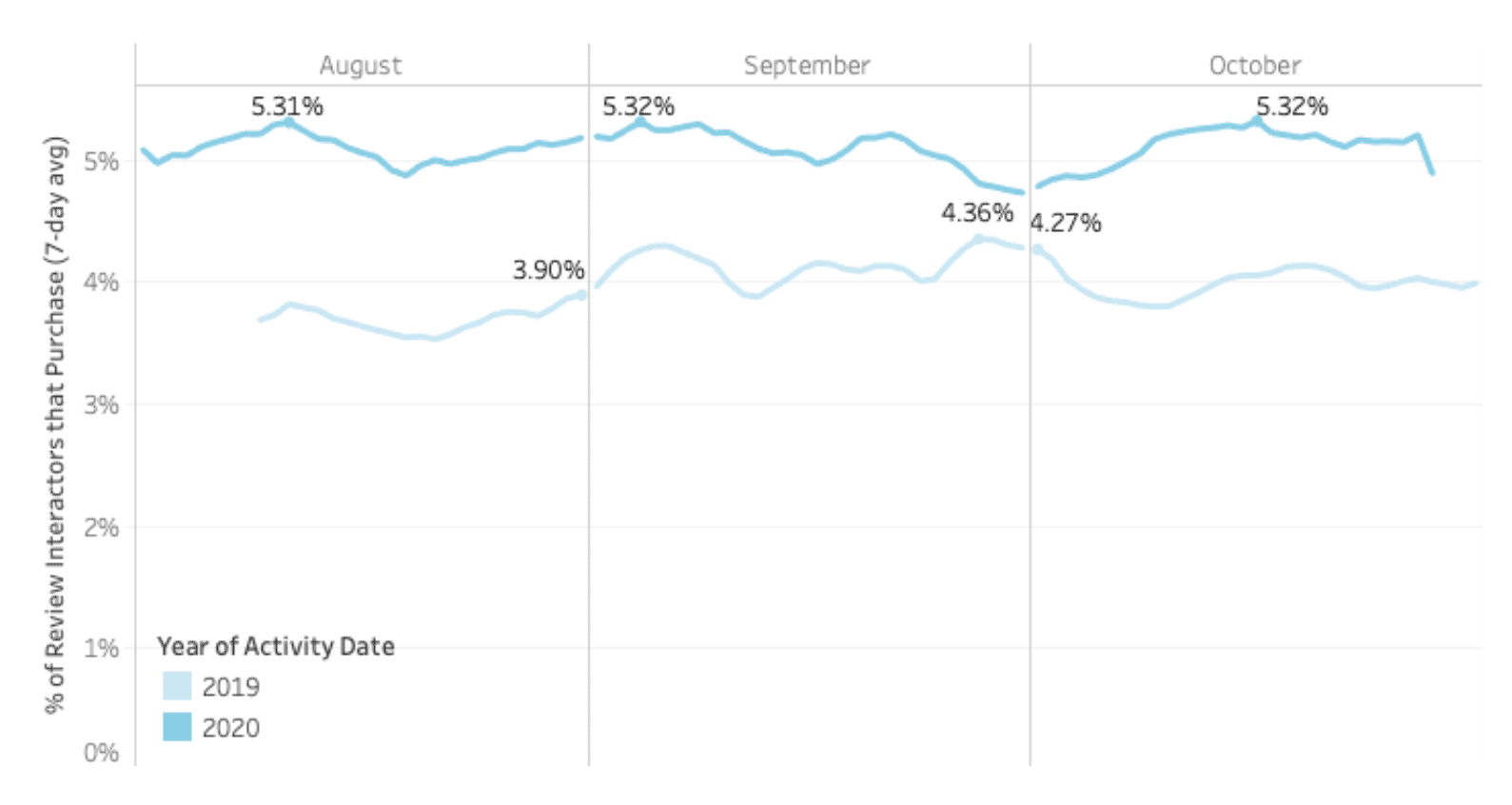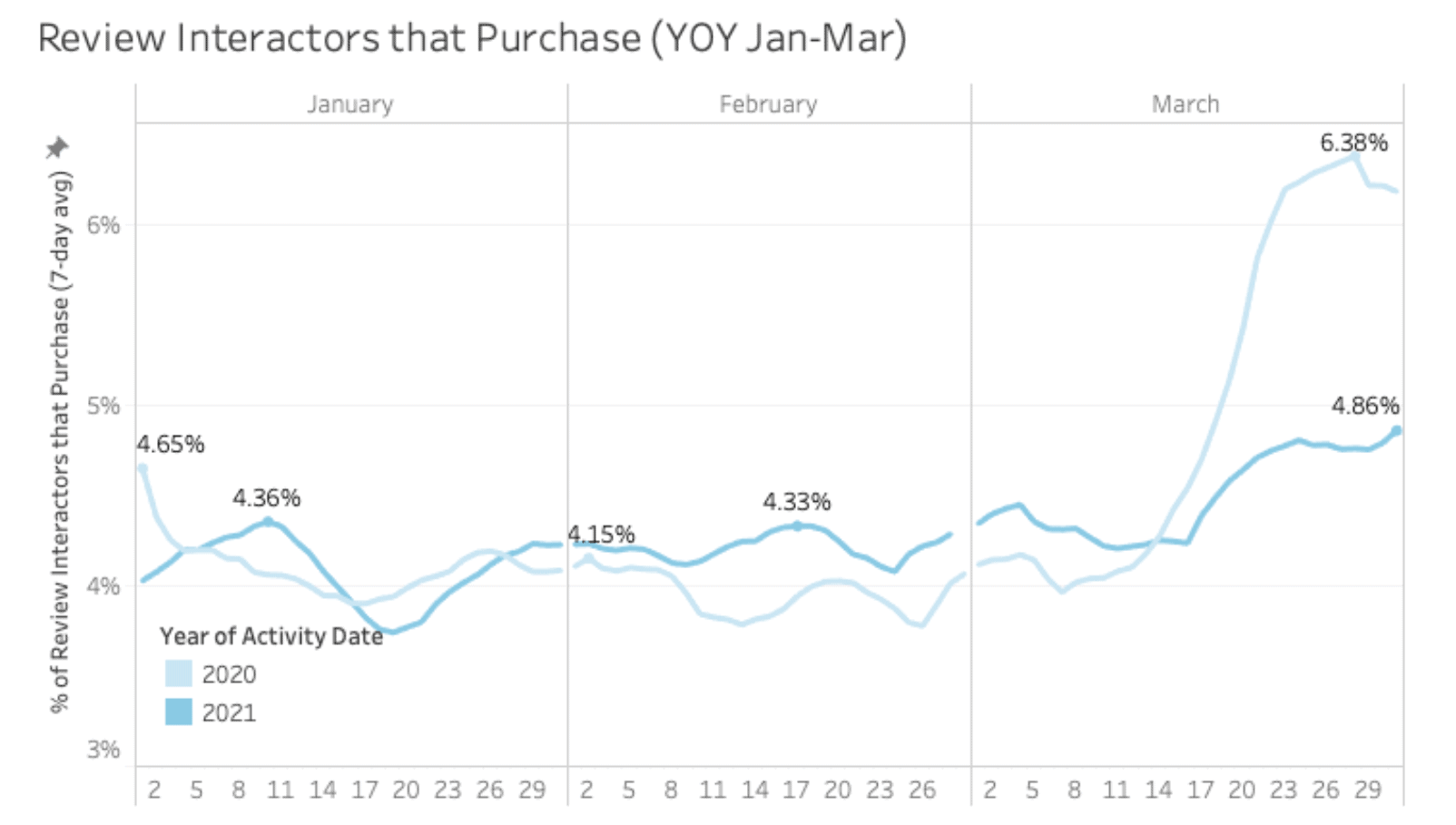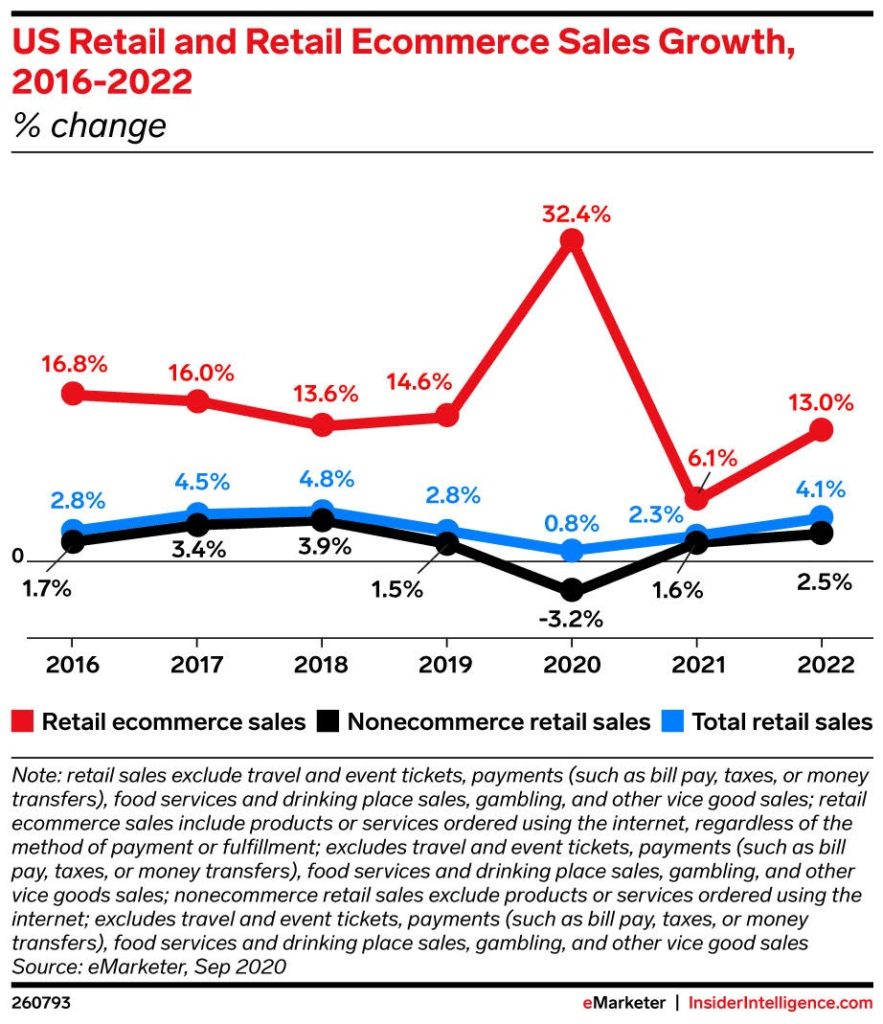Power Points
- Product reviews drive conversions and revenue. They also provide unique benefits for category managers.
- Category managers interact with customer review data to drill into specific products, categories, and custom product groupings to understand customer sentiment and trends.
- With these insights on hand, category managers can optimize their product mix, spot trends early, and develop more effective relationships with suppliers.
From understanding market trends and consumer purchase drivers to managing product portfolio and supplier relationships, category managers have a lot on their plate. But at its core, category management is about driving revenue and margin by putting the right products, in the right place, at the right time and right price.
There are a lot of tools that can help category managers achieve these goals, but one that often goes underlooked is user-generated content (UGC) like product reviews.
Product reviews can give you unique insights that make your product mix more attractive, spot trends faster than your competitors, and help your vendors and private label brands better meet consumer demand.
The Power of Reviews for Category Management
Consider this: After price, reviews are the second-most important factor to customers making a purchase decision.
When you add ratings and reviews to a product page, conversions lift by 115% on average. Customers who engage with any form of UGC, whether it’s reviews, Q&A, or an image gallery, are twice as likely to convert than customers who don’t.
The takeaway? If you’re not prioritizing reviews as a category manager, you’re missing out on conversions.
The good news for category managers is that while more reviews are always better, you don’t need a ton to start seeing the benefits in your conversion rates. Just going from 0 to 1 reviews can increase conversion rates.
Clearly, reviews are good for revenue, but they also provide unique benefits for category managers. Here’s how you can use reviews to build out your category according to consumer demand, maximize revenue, and respond to trends before the competition.
1. Fix Your Mix
The Pareto Principle, or the 80/20 rule, has been a cornerstone of retail strategy for decades, and while it is certainly effective, it also has its limits. Just because products aren’t in the top 20%, doesn’t mean they don’t have value. The bottom 80% of your products likely fall into a niche category, which is very important to a certain customer.
At the same time, some of those bottom 80-percenters may not even be worth offering. So, how do you know whether a lower-volume product satisfies its niche, or is sitting stagnant on your shelves? You guessed it — reviews.
When you analyze your product reviews for customer sentiment, you may discover that the reason a product isn’t selling is because consumers dislike several things about it. Moreover, there could be another product you’re not currently offering that they much prefer. That’s the kind of information you’d never find in a product rank report.
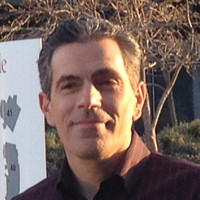
With the information you’ll find in reviews, you can make changes to your product mix that lift your category as a whole. You can optimize your product assortment by exiting unsuccessful products, elevating “hero” products, and adjusting your messaging and space allocation.
2. Identify Product Opportunities
Mining the reviews can reveal what products your portfolio is currently missing. It’s common for shoppers to compare and contrast a product they just purchased with a similar one they’ve used before.
From this analysis, you may expand your partnerships with new vendors. Or, you might see an opportunity for a private label product. You can see the features your customers are looking for, and the words they use to describe them, and then use that to inform your own private label product development — filling gaps in your current assortment, without cannibalizing your current suppliers
3. Supercharge Your Display
Reviews offer you direct access to the voice of your customer, and what matters to them. Beyond optimizing your product mix, you can use their feedback to adjust the way you display those products in-store and on your website to grab their attention when they’re ready to purchase.
Here’s a hypothetical example from Advance Auto Parts. Multiple customers rave about the usefulness of Scott Shop Towels in extreme weather and against coastal elements. Based on this information, the Category Manager in charge of Car Accessories may decide to feature the towels more prominently in-store during the winter season, or include them in a dedicated landing page that targets people living in beach cities.
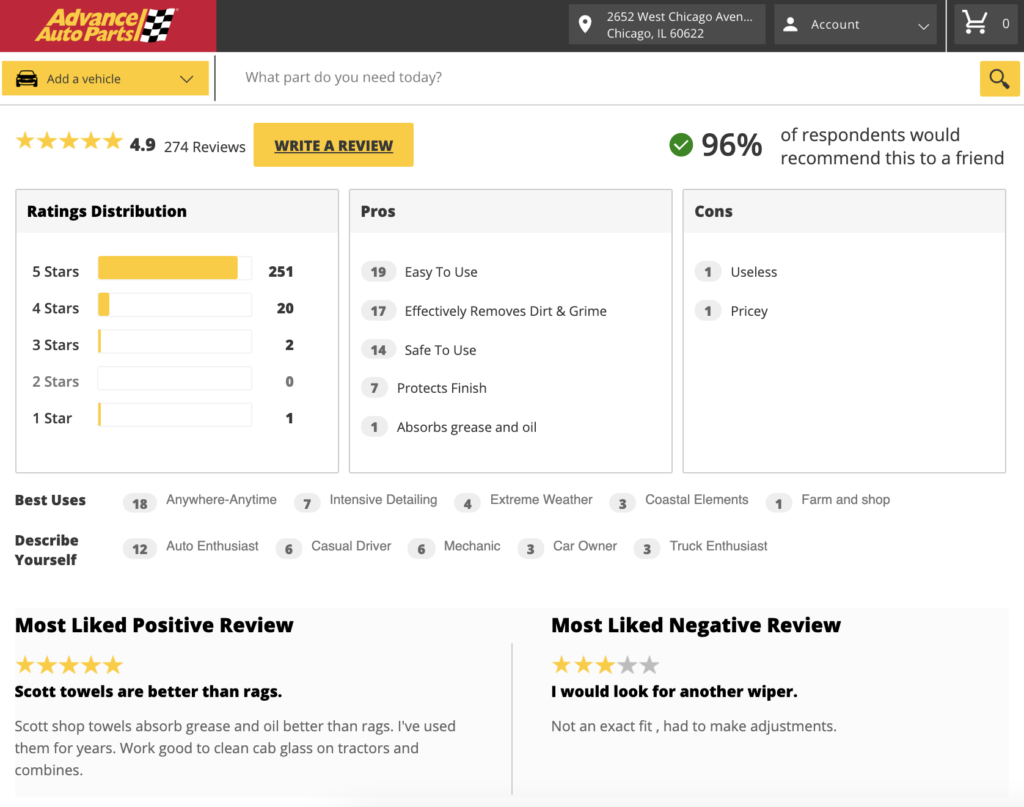
The North Face asks reviewers to select the pros of a product (e.g. lightweight, stylish), identify conditions it’s best for (e.g. hiking, casual wear), and describe themselves. Filters like these can give shoppers a ton of information quickly, even if the review itself isn’t very detailed.
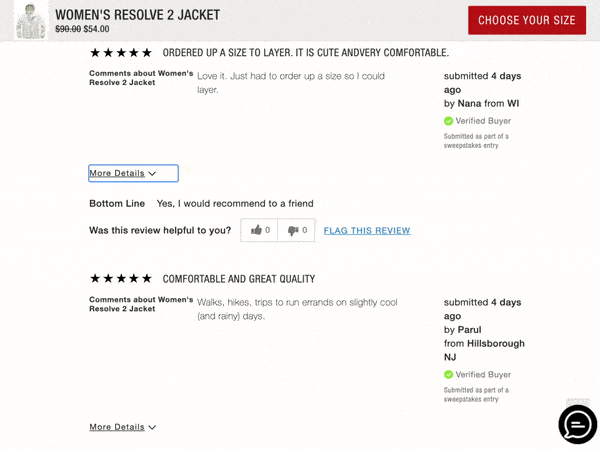
4. Spot Trends Early
As a category manager, it’s up to you to keep a pulse on both market conditions and consumer behavior. Review analytics allows you to accomplish both simultaneously by distilling insights on consumer and industry trends from the source — the consumers themselves.
You can hone in on what features matter most to shoppers. Do certain attributes keep coming up again and again? Perhaps customers love that a product is organic, or that it keeps their child entertained. When you know what matters to customers, you can optimize your marketing accordingly.
For example, Ulta’s Hair category page features all the typical sections you’d expect to see on a category page, like best sellers. It also features sections for curly hair and ethical hair brands, likely as a response to customer trends.
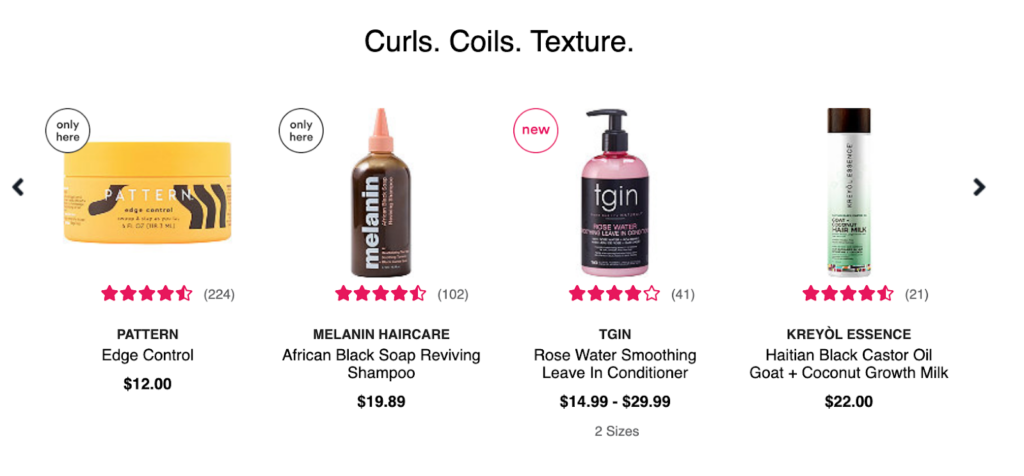
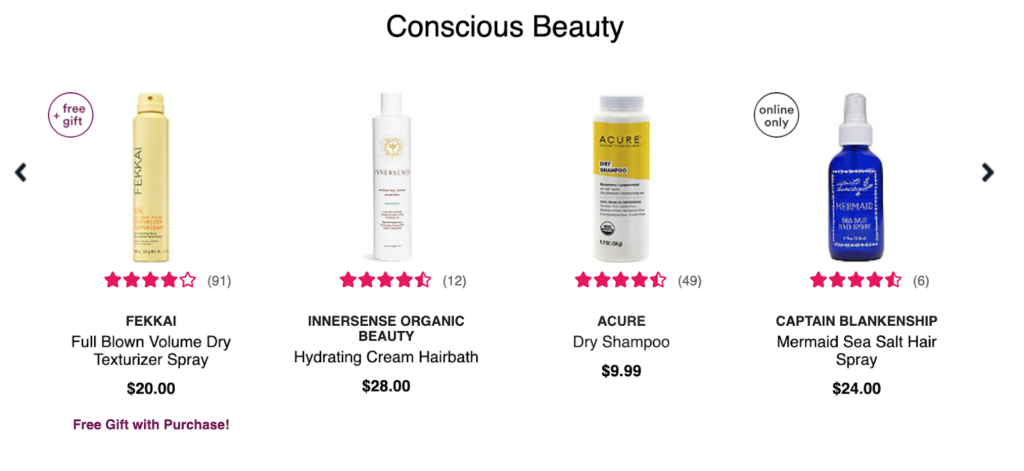
5. Power Up Your Partnerships
Don’t keep all the review goodness to yourself. That information can help your vendors, too! Use what you learn to nurture your vendor relationships and help them help you, by identifying opportunities for innovation early on.
Sentiment analysis of your review content can help you understand how customers feel about your category overall. What are the common words customers use to describe products? What makes them satisfied, or unsatisfied? What are they looking for that your partners aren’t offering?
Having this type of analysis in hand makes you a better partner to your vendors. It gives you the tools to be proactive about negotiating changes in their products, to better align with their customer needs. When they perform better, you perform better.
For example, a brand might be unaware that their products are shipping with a defect, and all they can see from a top line sales report that it’s just underperforming. Your review analytics may explain why those products keep getting returned, so you can come to them with something actionable.

Better for Your Category, Better for You
Analyzing your reviews can help you build a stronger category. They can also help you build a stronger career.
Owning insights on your category positions you as a thought leader. It increases your clout internally with cross-functional teams. Present your insights as evidence to back up your recommendations, and you may win more shelf space as a result.
Get started with UGC Analytics from PowerReviews, the #1 UGC-dedicated analytics platform on the planet.