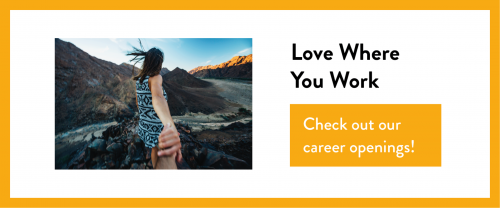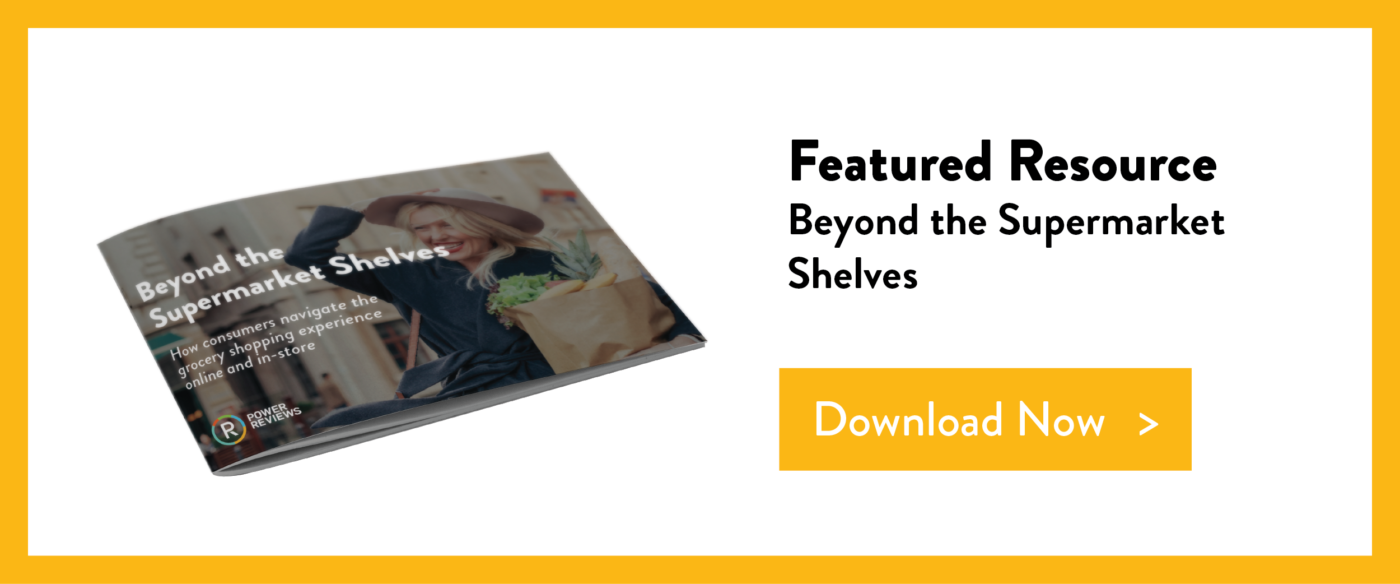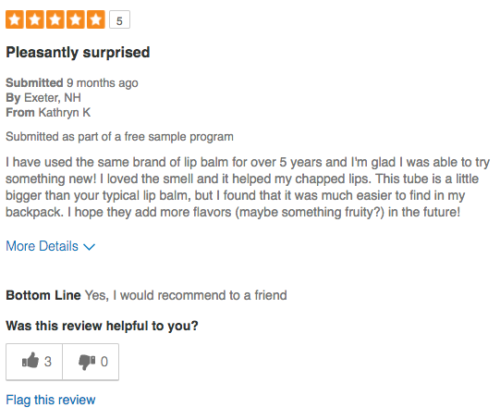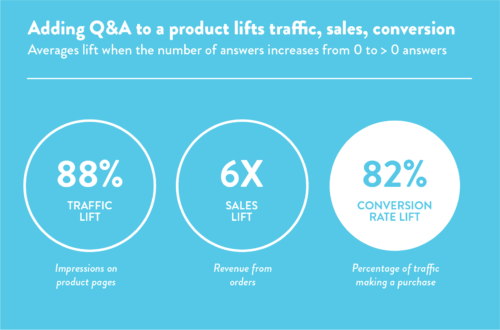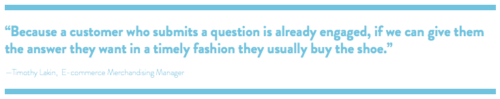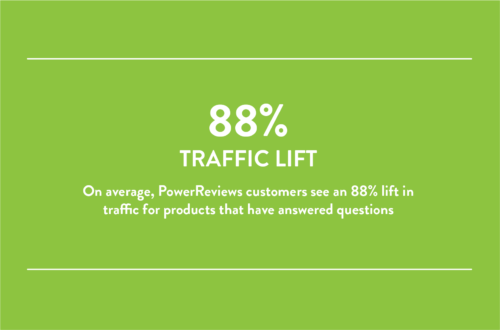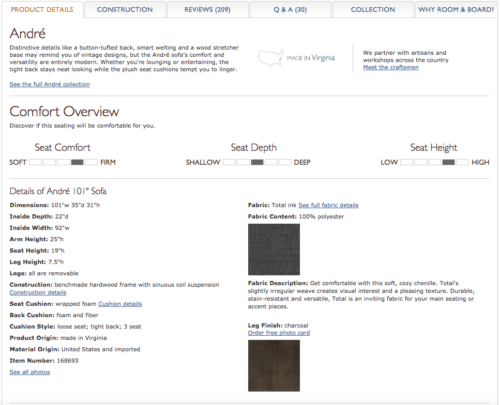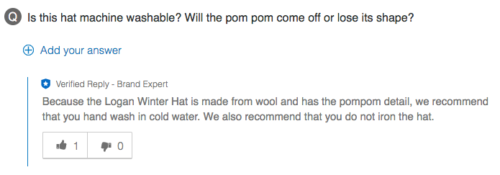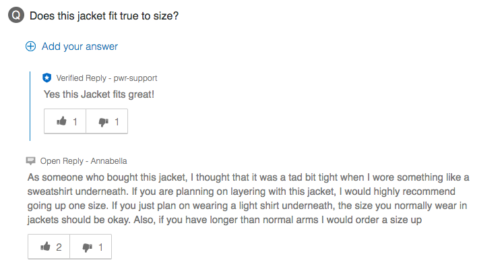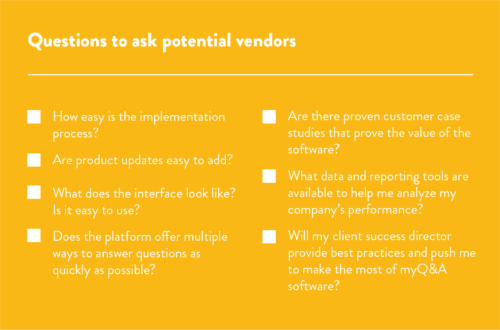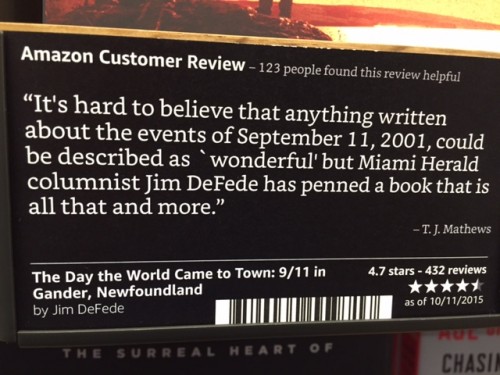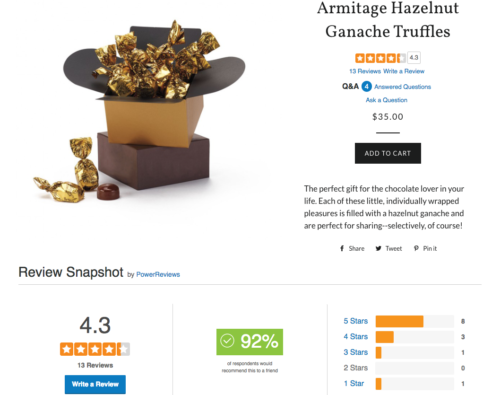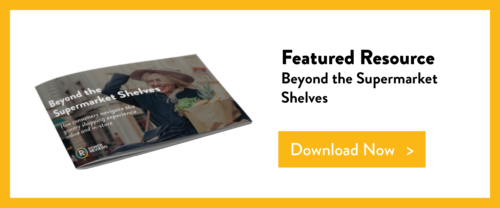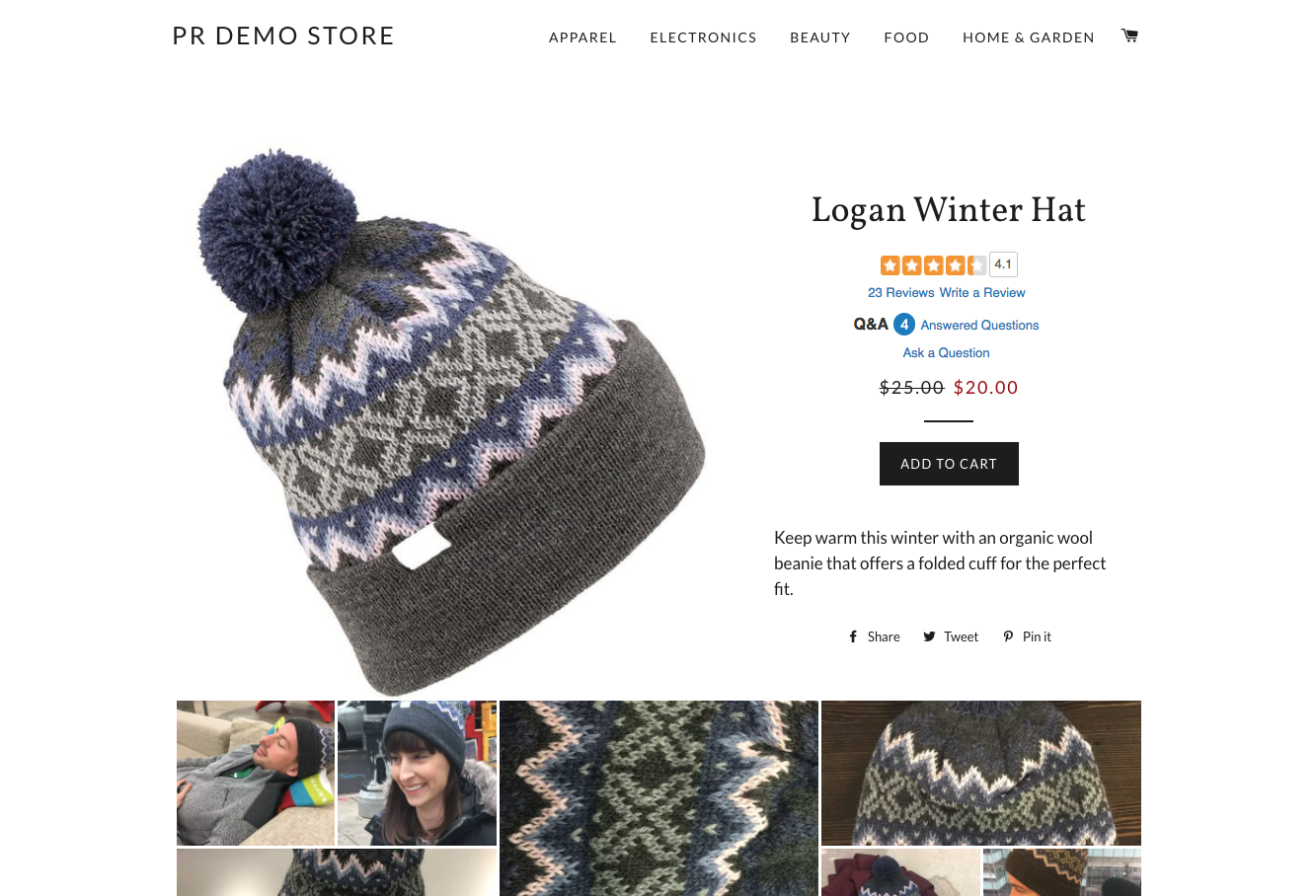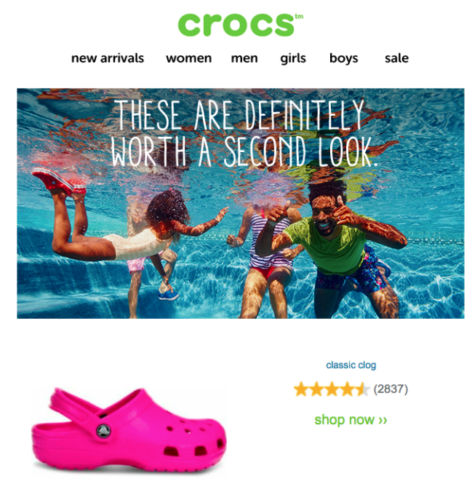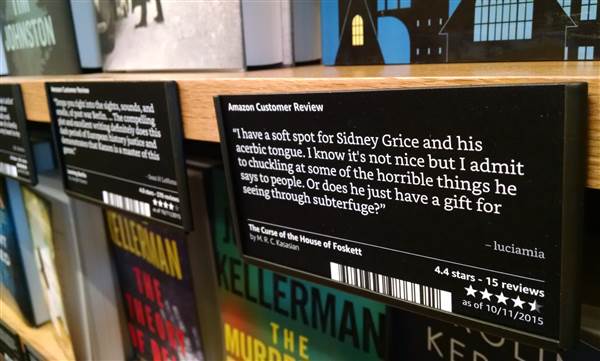Filling your product pages with fresh, rich content helps drive more traffic to your site and helps your customers learn more about the products they’re perusing. One way to ensure your product pages are updated frequently with fresh content that’s relevant to your consumers is by implementing question and answer (Q&A) software on your website.
Q&A software allows your prospective customers to, you guessed it, ask questions about the products they’re interested in. In turn, quickly answering your customers’ purchase-blocking questions increases conversion and drives traffic to your product pages. On average, when a product goes from displaying 0 answers to at least one answer, brands and retailers see an 88% lift in traffic, and an 82% lift in conversion for that product.
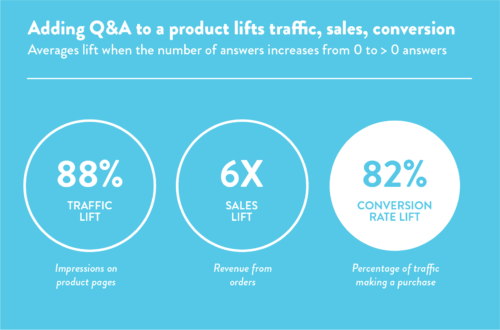
Giving shoppers access to this information at the point of purchase can — and will — impact whether or not they convert. In fact, the leading furniture retailer Room & Board noted that the conversion rate for consumers who either read reviews or questions and answers was 95% higher than the site average.
This complete guide to question and answer technology will explore everything you need to know about Q&A software. Learn how to leverage this software to increase conversion, generate more insights and bring more traffic to your product pages. If you’re looking for answers to specific questions, use the jump links below to navigate to that section, or simply read on.
- Why is Q&A Software Important
- Who Should Answer Customer Questions
- Question and Answer Best Practices
- How Do You Get Q&A Software On Your Site
Why is Q&A Software Important?
When consumers are shopping, they’re likely to have questions about the items they’re considering. This is why the content generated from Q&A is extremely valuable– 55% of U.S. online adults are likely to abandon their online purchase if they cannot find a quick answer to their question, according to Forrester. Question and answer technology allows your shoppers to find answers to the questions that stand in the way of them making a purchase.
Increasing Conversion by Answering Purchase-Blocking Questions
Q&A increases conversion by enabling you to provide fast answers to questions from online shoppers. No matter how detailed the product description, some shoppers may still have additional questions they need answered before they’re comfortable enough to convert. Giving them the option to ask questions is vital, as 45% of Centennials said they wouldn’t buy a product if they couldn’t ask a question about it.
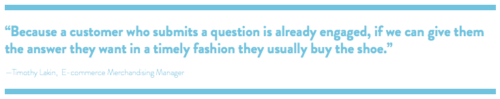
The way our friends at Skechers describe it is simple. “Because a customer who submits a question is already engaged, if we can give them the answer they want in a timely fashion they usually buy the shoe.”
Increase Organic Traffic to Product Pages
It’s important to optimize your product pages for search, since 35% of shoppers start their purchase journey on Google or another search engine. The good news is, search engines prize fresh, relevant content. Having Q&A software on your website allows for a steady stream of fresh, relevant content, which helps improve your placement on search engines which, in turn, increases your site traffic. As previously mentioned, PowerReviews customers see, on average, an 88% lift in traffic when products go from displaying 0 answers to at least 1 answer.
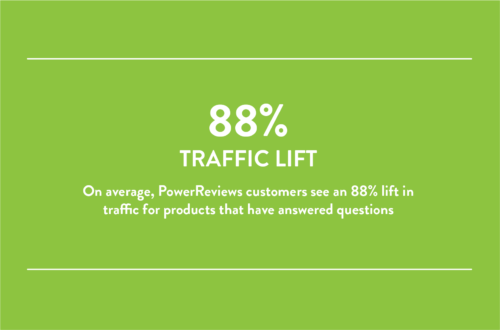
Generate Better Insights for Products
Businesses with Q&A software can analyze the questions that are frequently asked by visitors to determine if there’s a need to enhance product descriptions. Let’s say you’re a furniture retailer and notice consumers frequently post questions about products in your bedroom category. You can take this opportunity to add more detailed product descriptions on your site, to reduce the amount of questions being submitted.
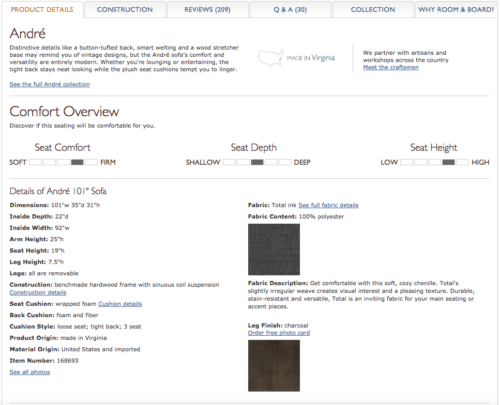
2. Who Should Answer Customer Questions?
OK, so you know answering customers’ questions increases your conversion rate. But you’re worried about burdening your team with all those questions. Good news — customer questions can be answered by a number of different people. In fact, using multiple answer sources will help alleviate some of the burden on your customer service representatives. Leverage internal subject matter experts and previous buyers, or gain access to the PowerReviews on-demand answer community.
Internal Subject Matter Experts
Subject matter experts are your brand education and customer service teams. They’re best suited to respond to questions from consumers since they deal with similar questions on a daily basis. Set them up with access to your Q&A dashboard and they can start answering customer questions. If you’re a PowerReviews customer, these answers will be badged as ‘customer care,’ to verify their authenticity.
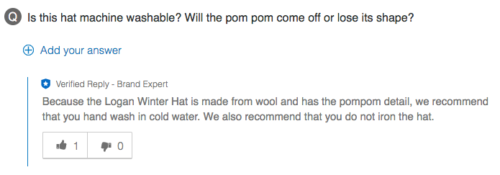
Product Owners
Who knows your product better than someone who’s already purchased and used it? Asking a product owner helps speed up response time and allows consumers to hear from others like them. Plus, nearly two thirds of Centennials (consumers between the ages of 13-18) prefer having their questions answered by previous customers rather than a retailer.
When a potential buyer asks a question, your product owners are notified through an email and invited to answer the inquiry in order to help the shoppers make the right buying decision. In addition to speeding up the response time, allowing your product owners to answer questions gives you the opportunity to re-engage your customer base and turn your product owners into brand advocates and regular content contributors.
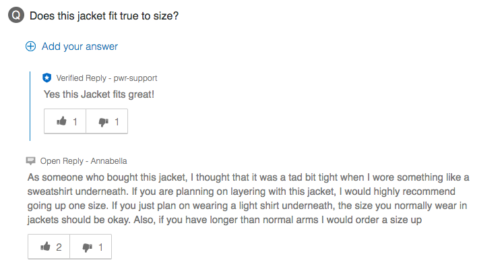
PowerReviews On-Demand Answer Community
PowerReviews customers can send unanswered questions to a vetted group of online researchers. If a product owner doesn’t answer a customer’s question fast enough, it will then be sent to the on-demand answer community where the answers then filter through our moderation process.
3. Q&A Best Practices
Now that you understand the impact of question and answer technology and you’ve implemented a Q&A solution on your website, read on for five tips for making the most of this solution.
Take It Slow
If you’re not sure about the volume of questions your team will be equipped to handle, take it slow. Launch Q&A on a few product pages, or on a specific category, to get a sense for the volume and types of questions you’ll be receiving. At PowerReviews, we recommend launching on your most popular products so you get a good baseline expectation and can adjust bandwidth accordingly.
Intelligently Route Questions
Questions asked on your site can go to different question queues based on the type of question. You can keep it simple and route all questions to a general queue, or you can route specific questions to different kinds of people. For example, maybe you want questions about shipping to go to a subject matter expert, but you want any questions having to do with a product and its use to go to a product owner.
You can also route questions in the case of answers not being generated in a given period of time. For example, a customer asks a question and first it’s sent to your product owners, if after 48 hours it’s not answered, it’ll be routed to your internal subject matter experts. If after 48 hours it’s not answered by them, it will be routed to the PowerReviews on-demand answer community.
Pre-Seed Questions
Your customer service team is likely already logging product questions as they receive and answer them. Take note of commonly asked questions and use this information to seed questions and answers into your Q&A platform so you can proactively answer frequently asked questions.
Leverage Q&A Search
With Q&A Search, customers have the ability to filter through previously asked questions, to see if similar questions have already been submitted by other shoppers. This function helps to minimize repeat questions and get answers to customers even quicker.
Quickly Answer Questions
As stated above, 55% of U.S. online adults are likely to abandon their online purchase if they cannot find a quick answer to their question, according to Forrester. This is why quickly answering your shoppers’ questions is a key way to increase conversion. The PowerReviews recommendation is to answer questions in 24 hours or less for the best customer experience.
4. How to get Q&A Software On Your Site
Q&A increases both traffic to product pages and conversion rates, and generates actionable insights to improve your products and the customer experience. Here’s how to start collecting Q&A content on your site today.
Choosing a Q&A Software Provider
Choosing the best Q&A software provider for your business doesn’t have to be a tedious process. Here are some questions you’ll want to ask that will help you choose from the providers you’re considering.
- How easy is the implementation process?
- Are product updates easy to add?
- What does the interface look like? Is it easy to use?
- Does the platform offer multiple ways to answer questions as quickly as possible?
- Are there proven customer case studies that prove the value of the software?
- What data and reporting tools are available to help me analyze my company’s performance?
- Will my client success director provide best practices and push me to make the most of my Q&A software?
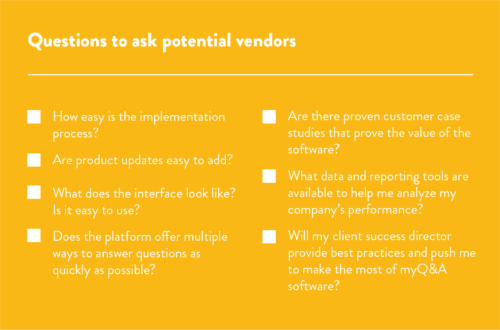
Implementing Product Q&A Software
If you’re a current PowerReviews customer and already have ratings and reviews on your site, you can add Q&A to your site with minimal effort — simply contact your Client Success Director to get started. If you are not yet using PowerReviews, reach out today to learn how you can start collecting questions from your customers.